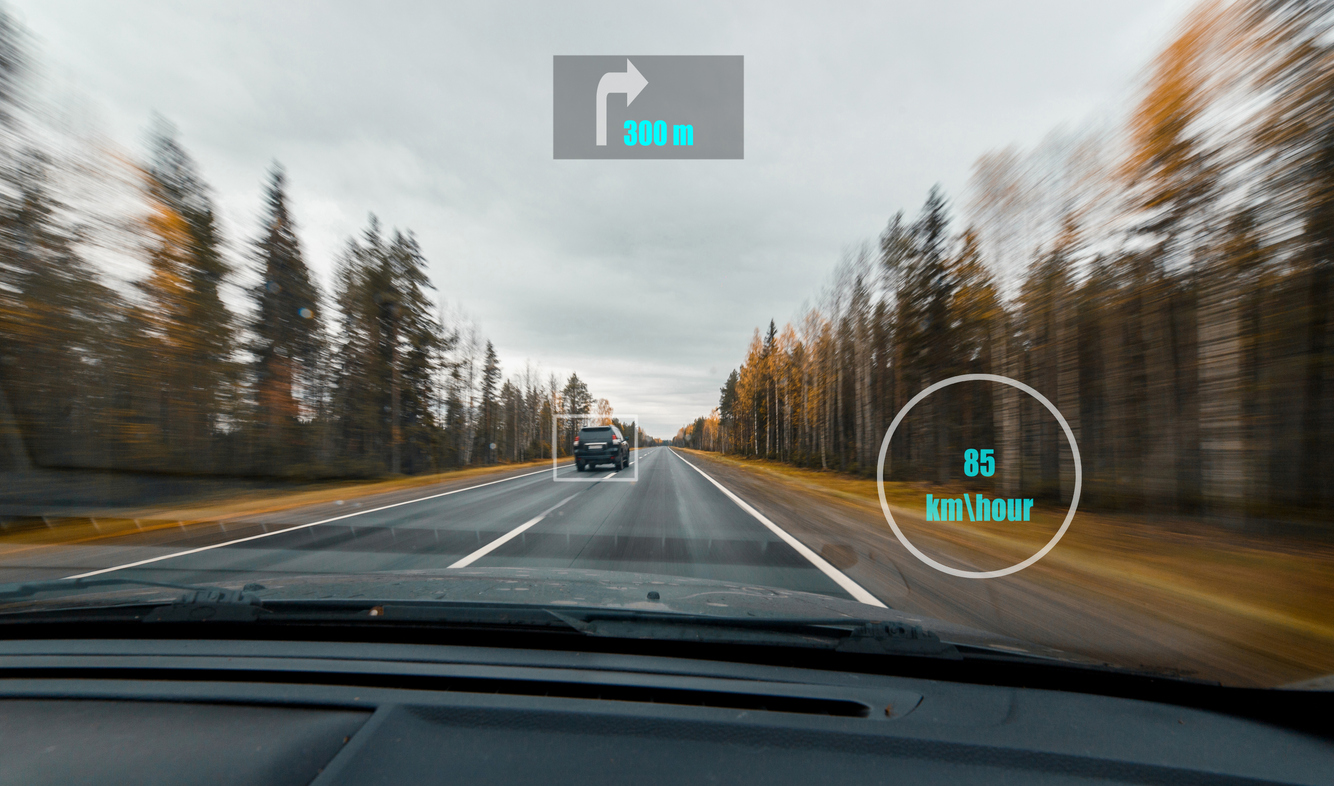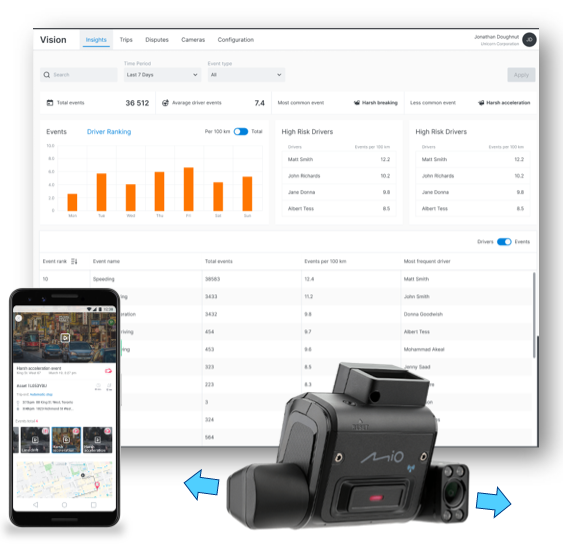Our CEO Tony Lourakis sat down with our product manager, Sai Prapagharan, to review the recently launched Trip Dashboard, deployed in our video telematics solution – Vision.
Here is what they went over.
No mobile data needed
First off, Fleet Complete Vision works by connecting a windshield-mounted camera (provided with the solution) with the driver’s smartphone via Wi-Fi to record high-res video footage of driving violations into the Vision app and the Fleet Complete portal.
But don’t worry, it won’t eat all your data! The Vision mobile app uses its own Wi-Fi to connect to the app and does not transmit the footage over your cellular data, so your drivers will not get any overage charges. (They simply need to activate Wi-Fi functionality on their phone.)
Trip Dashboard
If you implemented Vision in your regular fleet tracking, then you can access the Trip Dashboard from the Fleet Complete portal. (If you haven’t yet, have a look at the benefits!)
The new Trip Dashboard is designed to help fleet managers better navigate through the video data captured by the Vision camera. Here are some of the ways the new dashboard is making your life easier.
-
You get all event recordings on one screen
The Trip Dashboard compiles all video footage of driving violations and loads them to one screen in seconds. As a fleet manager or a safety coach, you can easily scroll and review different types of violations during a specified time period.
-
You can review videos by category
All video footage is grouped by violation type, like speeding or hard cornering, so you are able to review what is of interest instead of surfing through scattered footage until you finally find what you need.
-
You can filter by event type
The multiple-choice video selection allows managers to only load up certain types of driver behavior that they want to review. For example, after choosing the date range a fleet manager can choose to pull up only speeding and hard braking events onto the dashboard.
-
You see who did it and when
Each video tile is labeled with your driver’s name, and the time and date when the violation happened. This helps promote evidence-based driver coaching and training. This way, you are better equipped to provide individual coaching to drivers and improve driver engagement in their skill development.
There are a lot of moving parts when it comes to fleet management – pun intended.
Fleet Complete Vision and the new Trip Dashboard are designed to keep you on top of your fleet activity and help your fleet thrive. Increased accountability and transparency in your fleet performance gives you the necessary data to promote safer driving behavior, boost reputable brand image on the roads and grow business.