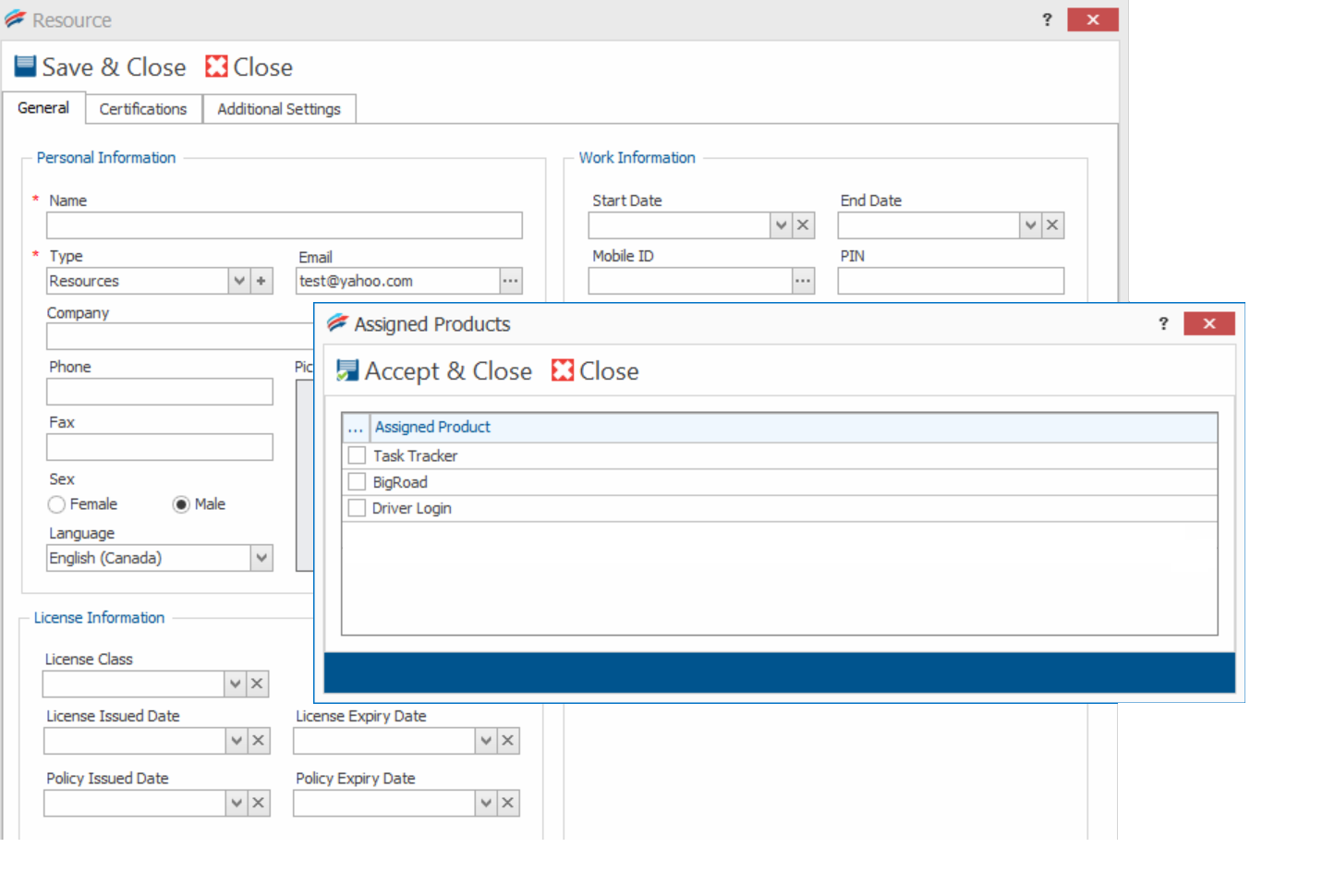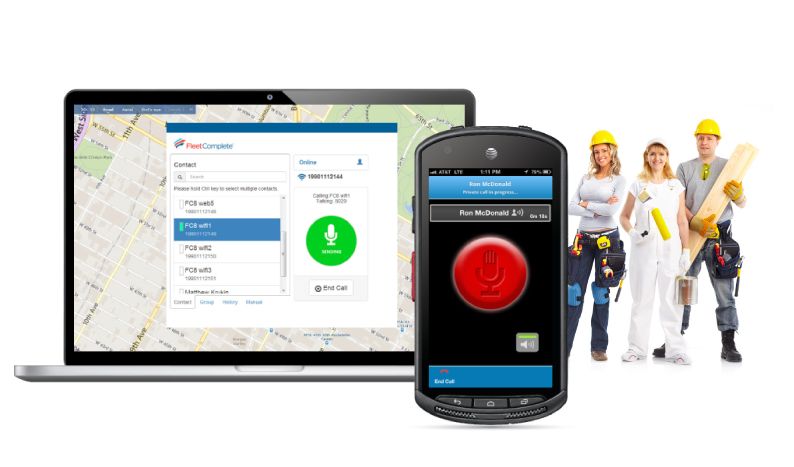Assigning mobile applications to your drivers just got easier!
Published: December 23, 2019
Related Articles
Subscribe for industry insights, solutions, and information
We’ll share monthly news and tips to help you gain deeper insights into your business operations. You can unsubscribe at any time.