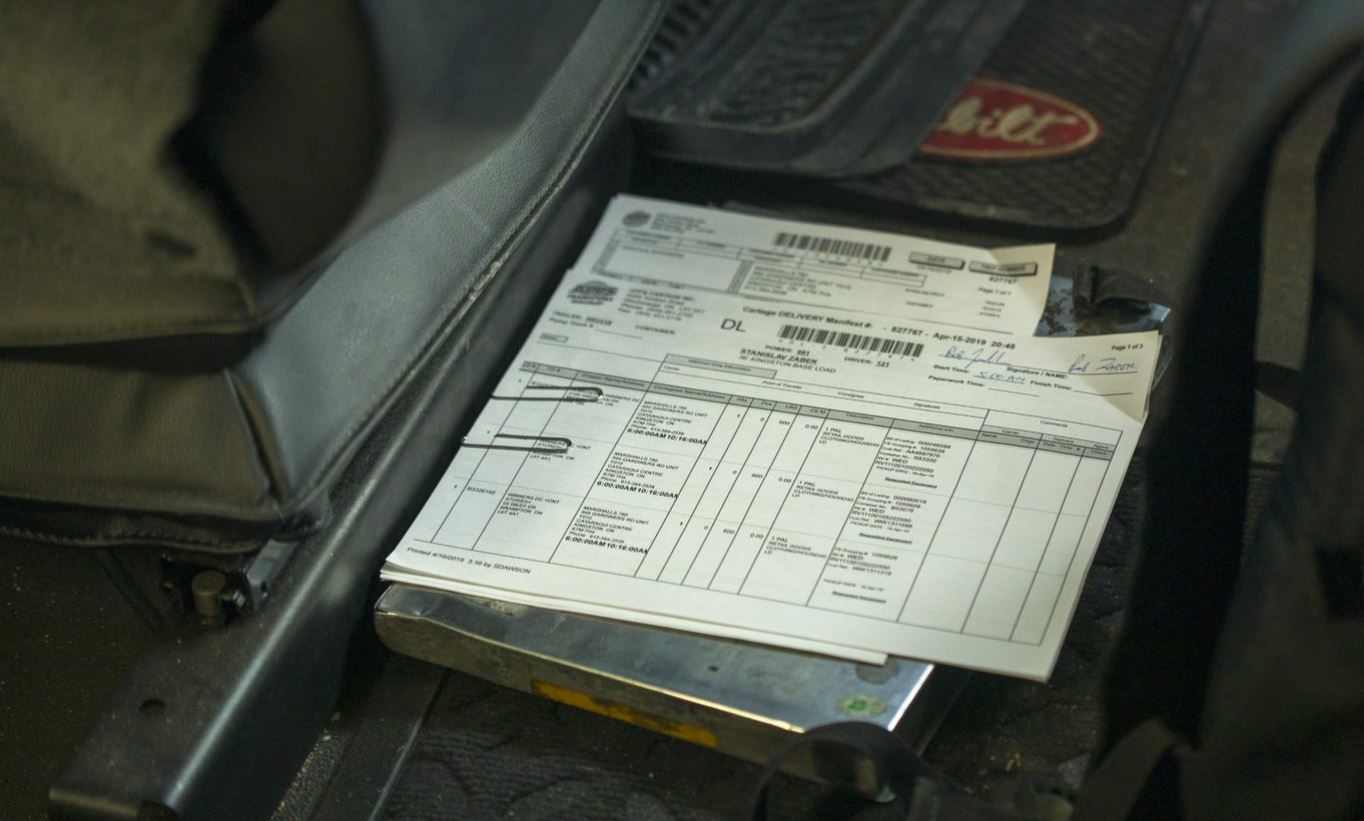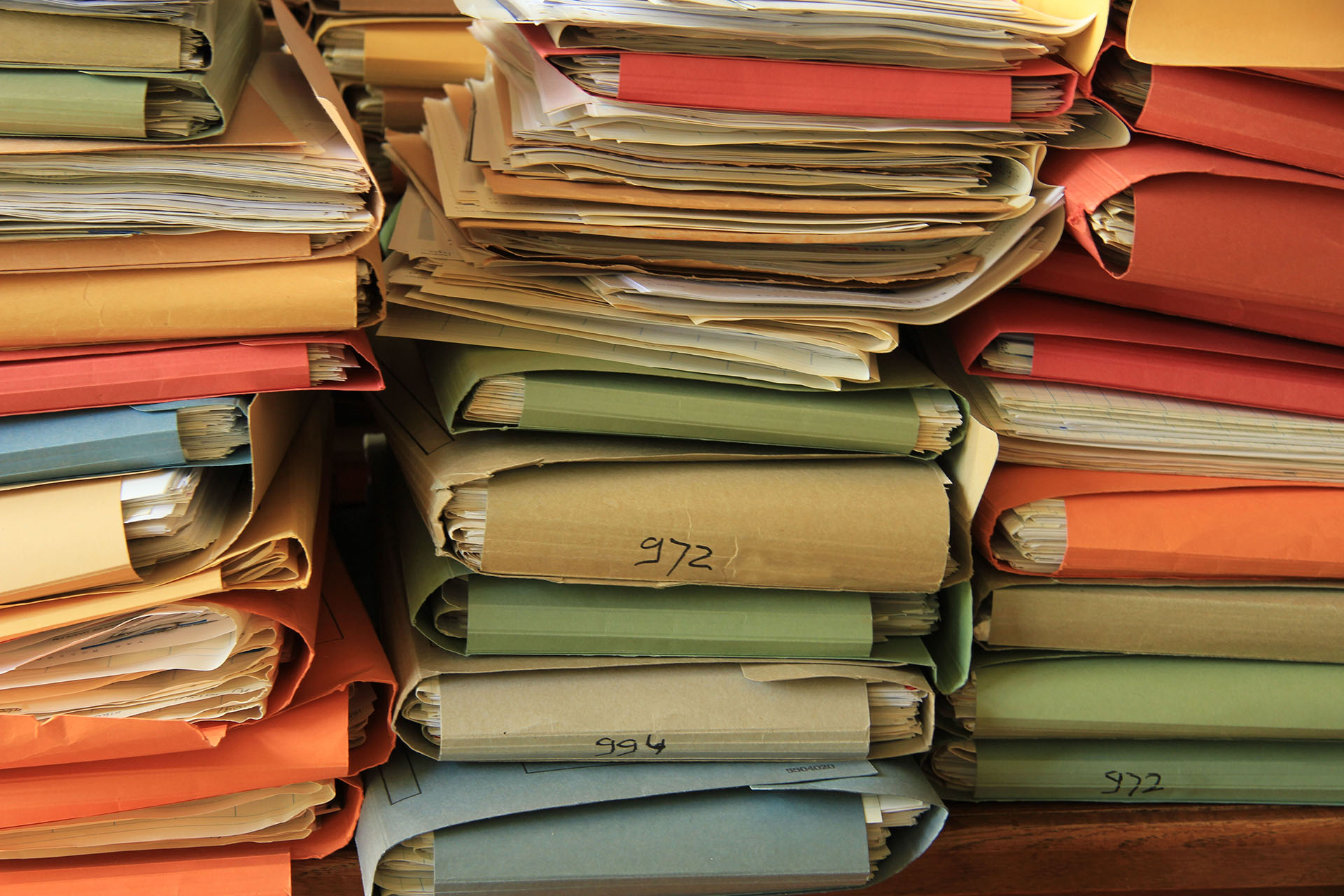Challenging U.S. Violations Using DataQs
With full enforcement of ELD well underway in the U.S. I have been getting more questions about how a motor carrier can protect their Compliance, Safety, Accountability (CSA) scores by challenging violations that show up on their Safety Measurement System (SMS) profile using the DataQ’s system.
In this blog, you can learn more about:
- How does the Safety Measurement System work?
- What is a DataQs system and how does it work?
- How to submit a DataQ request?
- 6 walk-through steps to submitting a DataQ request
- What happens after DataQ is submitted?
- Can you challenge the outcome of the DataQ request?
- 7 examples of the types of events that you can challenge with a DataQ request
- 10 tips to help you succeed with your DataQ request
How does the Safety Measurement System (SMS) work?
The SMS uses data from roadside inspections and crash reports from the last two years, and data from investigations to identify and intervene with motor carriers that pose the greatest risk to the safety of the motoring public.
If you and/or your driver feel that a specific inspection, or crash data available from FMCSA or other information displayed on your records have been improperly associated, you may request for a Data Review (RDR) to the appropriate State office for resolution.
With this goal in mind, I’m going to explain how DataQs are managed, and what are some industry best practices that I have come across to help you to successfully challenge data items that should not be on your SMS.
What is DataQs and how does it work?
The DataQs system is an electronic means for a driver and/or a motor carrier to file concerns about Federal and State data that is released to the public by the Federal Motor Carrier Safety Administration (FMCSA).
Motor carriers, drivers, insurance partners and even the general public can submit a request for a RDR of a motor carrier using the DataQs system.
To avoid having to initiate a DataQs challenge in the first place, a motor carrier should establish a safety culture that is embedded as part of their company’s DNA.
- Having written standard operating procedures that are clearly described, and understood to ensure what is expected of everyone is key.
- Make sure that all staff from top to front-line in the organization sign off on the SOPs to acknowledge that they will comply with the requirements.
- Always be fair and consistent with the administration of remedial measures that you may have to take from time to time if, and when a driver deviates from these established SOPs.
- Document all findings and take appropriate corrective action to prevent a re-occurrence.
- Don’t forget to regularly celebrate all of the positive accomplishments of your fleet and drivers, instead of only focusing on the bad or the ugly.
- Leverage all the technology at your disposal, such as Fleet Complete Asset and Fleet Tracker solutions to access the suite of Dashboard Reports to get real-time graphical data that is key to monitoring driver performance in real time.
- Combine your regular vehicle tracking with Fleet Complete’s Vision solution to proactively correct driver behavior before an incident even shows up on your SMS in the first place.
Even with all the best technology deployed, incidents can and will still happen. Should an incident take place that affects your SMS scores, investigate the incident immediately. If you conclude that the incident was improper or not associated with your vehicle or driver, initiate the DataQs request here.
How to submit a DataQs request?
The DataQs website is easy to navigate and will prompt you to:
- Attach document(s) that support the RDR. This is your opportunity to include any data and/or pictures and video generated by technology that you have deployed to show an unfiltered sequence of events of what actually took place.
- Be specific and detailed in your description.
- Include any owner-operator information including an up-to-date lease agreement.
- Ensure that your contact information is accurate and up to date.
- Check the status of your DataQs regularly as FMCSA may request additional information for clarification purposes.
Here are the 6 Easy Steps to completing a DataQs request:
- Select Event
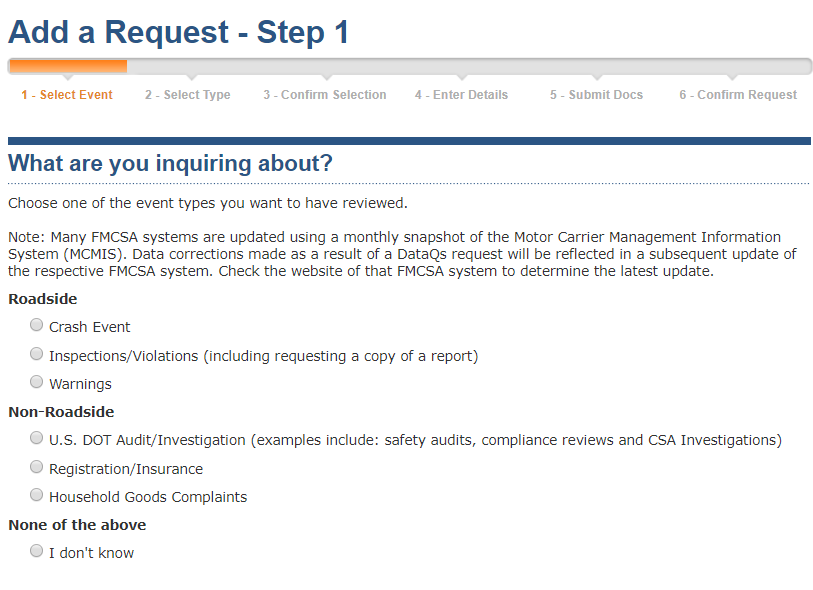
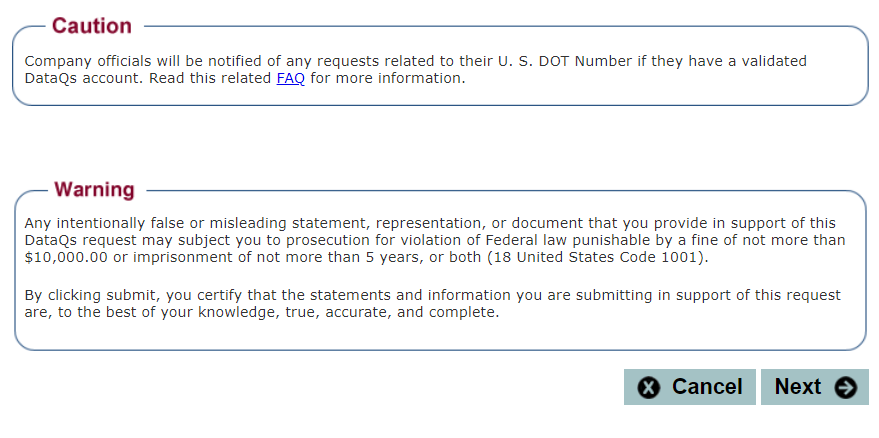
- Select Type
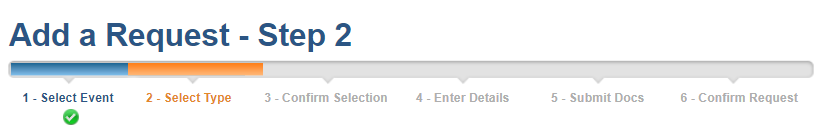
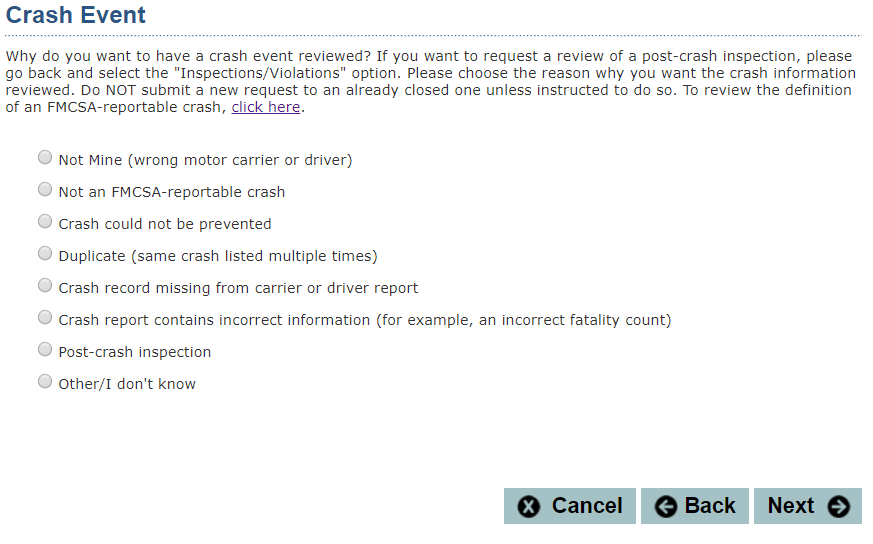
- Confirm Selection
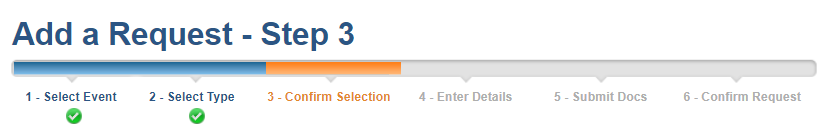
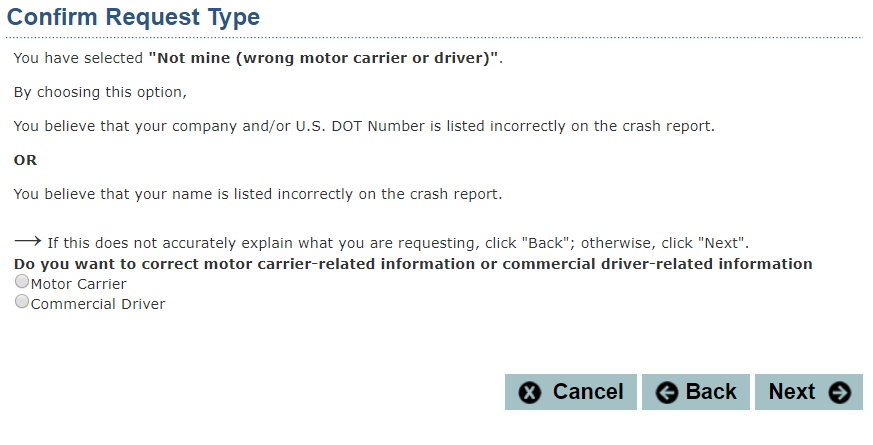
- Enter Details
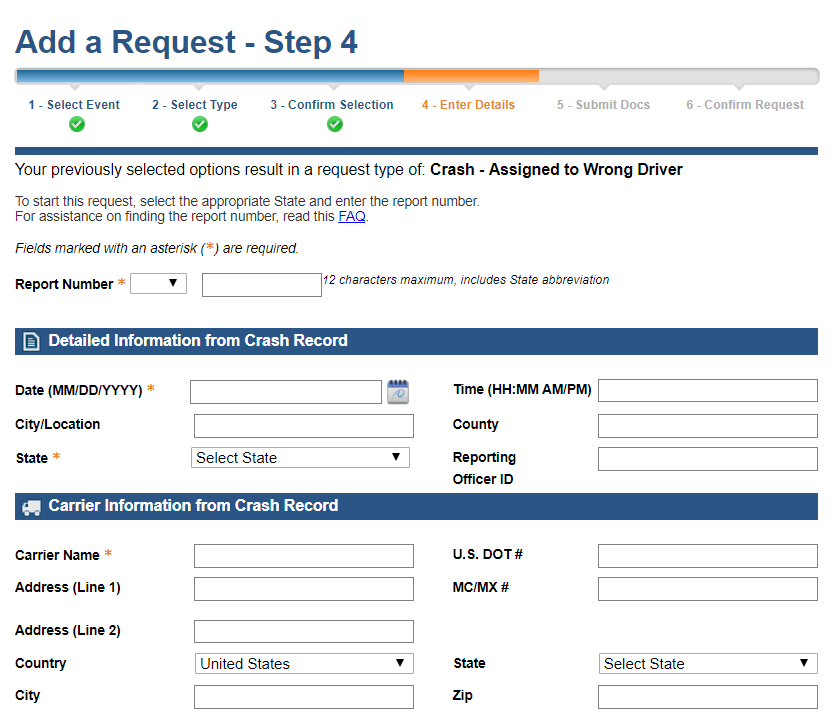
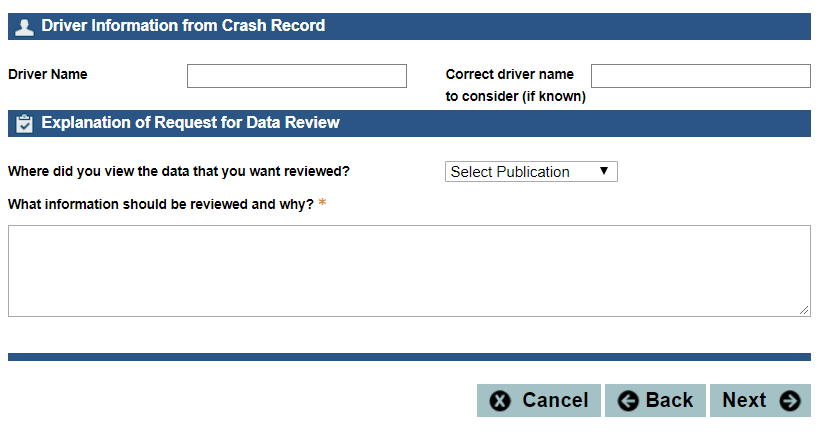
- Submit Docs
- Confirm Request
What happens after DataQ is submitted?
Once your DataQ is filed with FMCSA, it will be forwarded to the specific state enforcement agency where the occurrence took place. That state office will then conduct an investigation based on your statement of facts and the supporting documents you surrendered. The investigation will also include a debrief with the enforcement officer who was directly involved with the issue in question.
The lead investigator overseeing the DataQ request will then make a decision on the validity of the evidence submitted. This may take some time since the state office may need to source more documents than what you submitted. You can reasonably expect to get feedback on the status of your DataQ submission within 10 business days.
Can I challenge the outcome of the DataQ?
If you do not agree with the decision, you may resubmit the DataQ, however the state will only entertain a rebuttal to the initial decision if additional information is subsequently provided.
FMCSA considers the state’s decision as the final resolution of the DataQ challenge. FMCSA will not change any state records without their expressed written consent. Therefore, FMCSA will review all challenges, but will not change the data or challenge the outcome provided by a state.
There are times when you can challenge violations that inspectors have found during a roadside inspection or if you believe that the inspector was incorrect in their assessment. These challenges should be done only after careful documentation and review of the facts in question.
You should only initiate a DataQ when you have a reasonable expectation that you will be successful. Technical experts at the state level review DataQ challenges – they will quickly identify motor carriers that are regularly initiating frivolous challenges. Once you lose credibility during this process, it is very difficult to regain credibility and be successful with future challenges.
7 examples of the types of events that you can submit DataQ challenges (including but not limited to):
- Not your driver and/or commercial motor vehicle that was involved in the issue at hand.
- The driver’s name, CDL #, State, or Date of Birth is incorrect.
- A different violation is indicated on your SMS than what is listed on the Vehicle Examination Report your driver received at roadside.
- A crash or an inspection has been indicated more than once on your SMS for the same incident.
- The officer made an error and wrote a violation that was not actually a violation (I.E. citing writing up a driver with an AOBRD for not being able to transfer data, when Part 395 only requires that the RODS be displayed or printed, but not data transferred, as is the case with ELD).
- Having a citation dismissed in the courts, yet still shows up on your SMS.
- Having a miscoded violation on your SMS. (I.E. when 393.9TS Inoperative Turn Signal, with a violation severity weight of 6 points is listed on the SMS Report, yet the actual violation was 393.9 Inoperable Required Lamp, with a violation severity weight of 2 points).
Here are 10 Best Practice tips to help you succeed with your DataQ requests:
- Make timely DataQ requests
While FMCSA does not indicate a time limit on challenging a violation on your CSA profile, getting the DataQ request within a 2-year window is key.
- Specify the correct RDR type
State officials spend a significant amount of time and effort correcting RDRs at the initial submission level. Be meticulous in your data entry to ensure that you are selecting the right action type or you will have little success having an item removed from your SMS.
- Input the correct report number
This refers to your Vehicle Inspection Report. Input the proper number to assists state officials to determine whether the specific inspection or crash actually belongs to a specific state agency and the motor carrier.
- Do your homework
Review the specific regulations and official guidelines, and compare the facts at hand with the requirements. - Provide a clear and concise explanation of what the state needs to review
In the event that the initial category is insufficient to cover the full scope of what is needed in your review, use the explanation section to provide specific details of the issue.
- Provide all possible supporting documentation that is valid and relevant
Include pictures documenting a supposed maintenance violation and/or time-stamped information including work orders, if possible. In events where a violation or inspection is wrongly assigned to your own DOT number or the wrong driver, provide the bills of lading, truck registration documents and/or driver’s license, rental or lease agreement copies may be appropriate. This is one of the most important things that you can do to help a state official to resolve an RDR. Without it, the official will have to do more investigation which can result in the denial of the DataQ request. If what is being disputed is a violation coupled with a state citation that a judge overturned in court, whatever evidence was presented to the judge should be included as part of your DataQ request.
- Don’t get personal
Treat a DataQ challenge in a similar manner as how you would challenge any other court event. There is no need to personalize the account or use a DataQ challenge to berate a State DOT Officer. Stick to the facts of the matter without giving your opinion or including emotional statements into the DataQ request.
- AOBRD vs ELD Citations
If charged with an ELD type citation, include a copy of the AOBRD certification stating that a deployed device complied with 395.15, along with documentation showing that you had installed the devices prior to the grandfathering deadline of December 18, 2017.
- Ask for additional time as necessary
If a State official is seeking more information, act upon the request in a timely manner or seek out additional time as needed. A simple response back to the official managing your requests will likely be granted unless a significant amount of time has passed from the DataQ request to the supplementary request without a response being provided. - Follow up with FMCSA for a status update as needed
It is your right to appeal any final decision made by a state’s DataQs administrator.