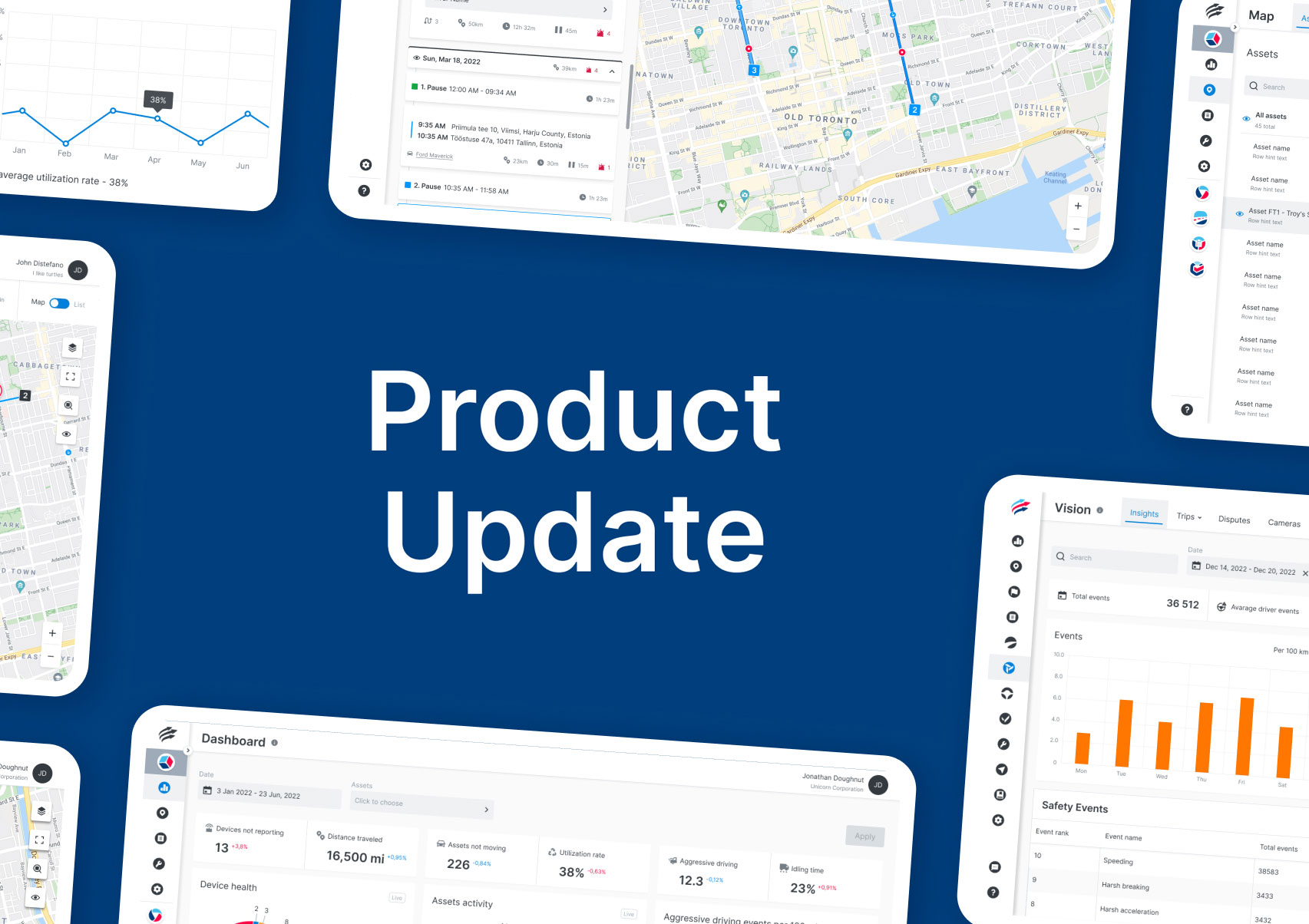We’re excited to share the latest product enhancements in our April software release for Unity and BigRoad ELD. These updates are designed to empower you with even more control over your fleet management. Here’s what’s new:
Map
1. Change Driver on Historical Trips
Fleet Managers can now modify driver assignments for specific trips, facilitating, and correcting an incorrect or missing assignment. This feature requires users to have the “Manage driver assignments” permission.
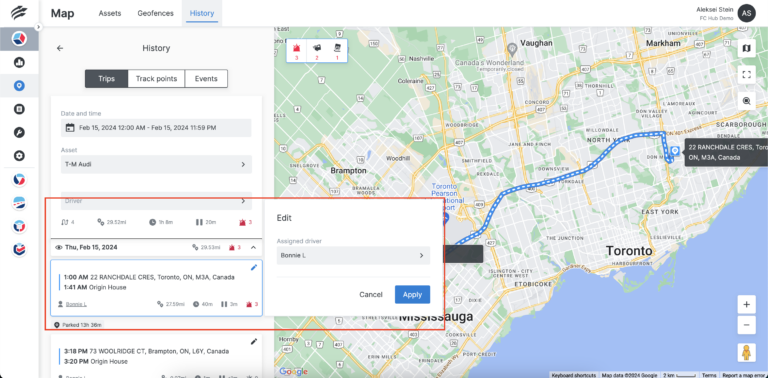
2. Ability to Lock/Unlock Doors for OEM-connected GM Vehicles
Introducing the sleek and convenient door lock/unlock feature available exclusively for GM vehicles! Offering Fleet Managers control over the vehicle’s security from the asset details section in the Unity web application.
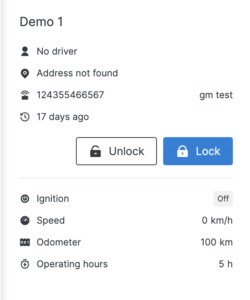
Maintenance
1. Creating Maintenance Reminders without a Service Plan
Fleet managers can now effortlessly create one-time maintenance reminders without the need for a service plan. This streamlines the process, allowing for targeted reminders tailored to individual assets.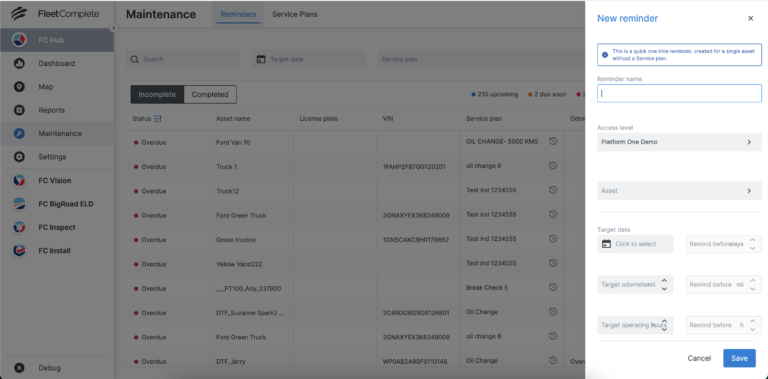
2. Push Notifications
Fleet managers can now choose recipients for push notifications. This feature is applicable to both one-time and recurring service plans.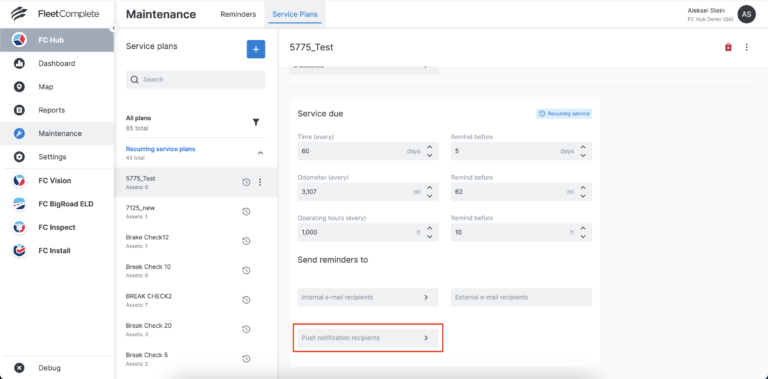
3. VIN and License Plate Columns
Fleet managers can now easily identify assets by VIN and license plate information from within the Maintenance Reminders grid.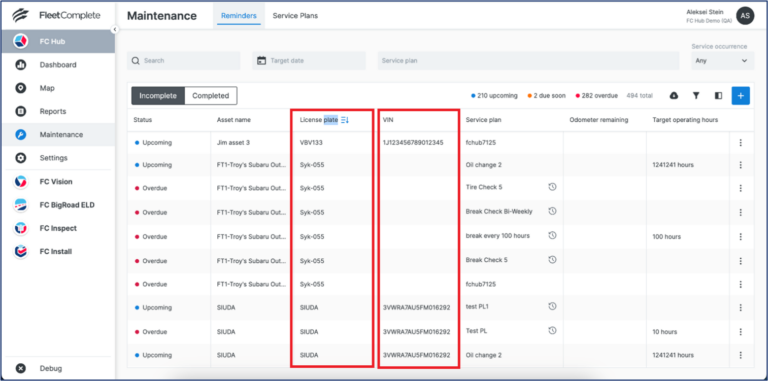
4. Optional Reminders
Fleet Managers can now choose whether to set reminders when creating or editing a service plan, making it optional to specify a “Remind before” value. This flexibility is beneficial for users who only want to track maintenance reminders without additional notifications.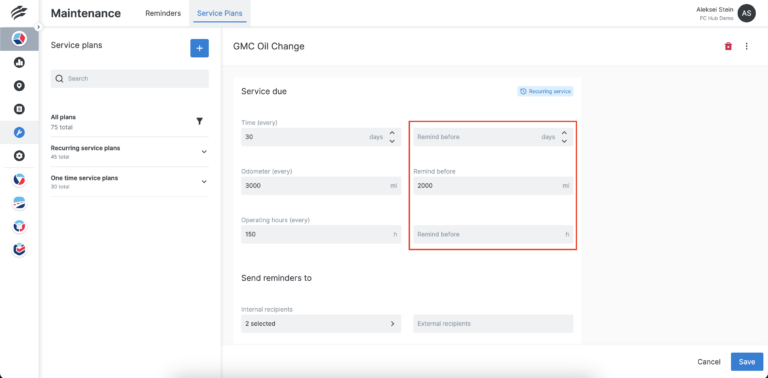
5. Service Plans Filter Options
When viewing Service Plans, the following new filter options are now available to allow users to narrow down their search results:
- By groups – show only service plans that are associated with a specific group.
- External recipients – show only service plans that have at least one external recipient set.
- Due date – show only service plans with a target due date set.
- Due odometer – show only service plans with a target odometer set.
- Due operating hours – show only service plans with a target operating hours set.
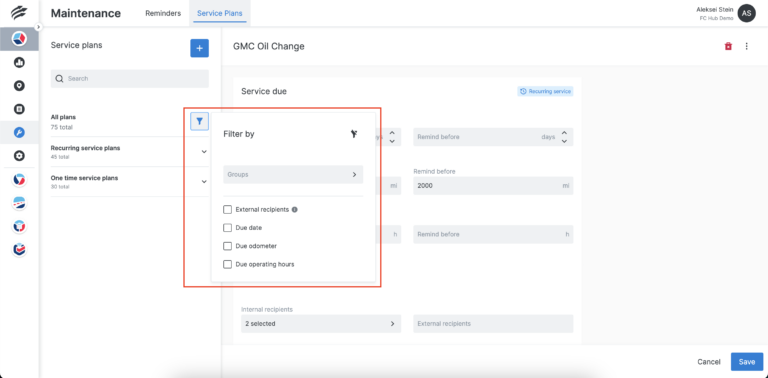
6. Service Plan List Grouped by Type
Service Plans are now grouped by Recurring Service Plans and One Time Service Plans. Both groups can be opened or closed, and the selection will be saved for the logged in user.
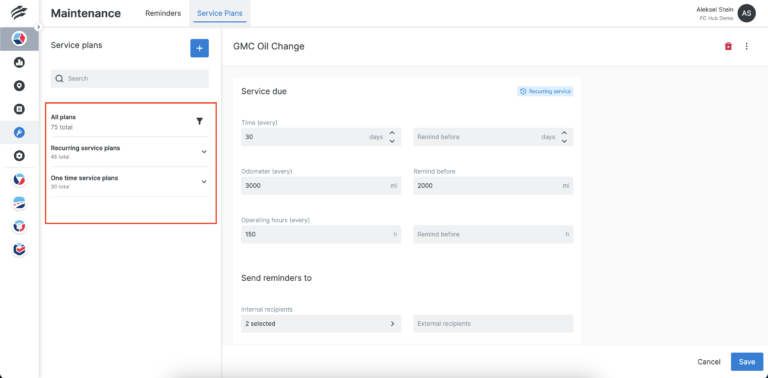
7. Service Plans External Recipients
When creating or editing a Service Plan, Fleet Managers can now add external recipients to receive reminders when maintenance is due.
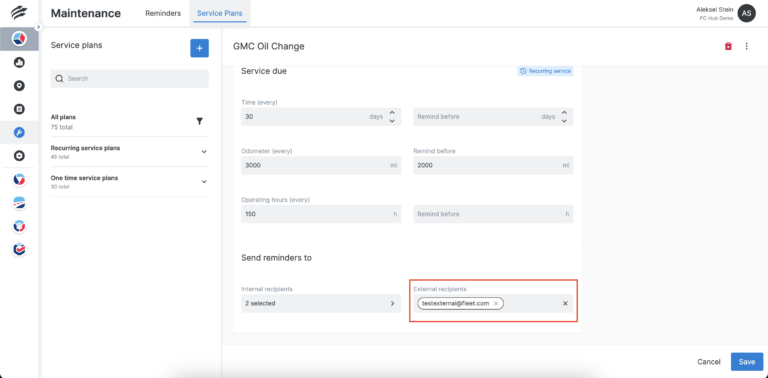
Setting
1. Multi-User Support for Groups
Multi-user support for groups now includes a refresh button on the Groups page. This feature ensures users within the same fleet are accessing the latest group assignments, facilitating seamless coordination and efficient management of organizational structures.
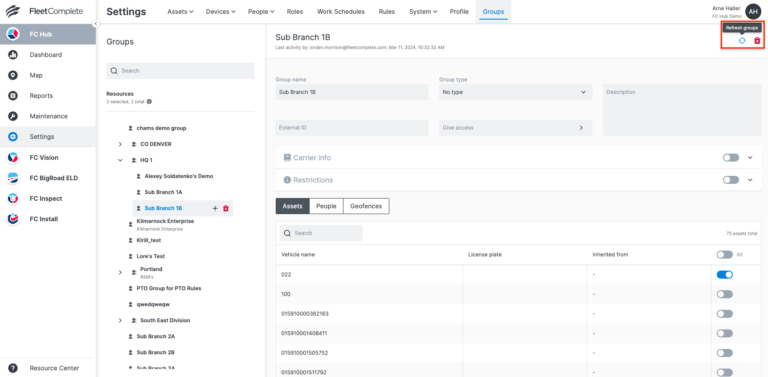
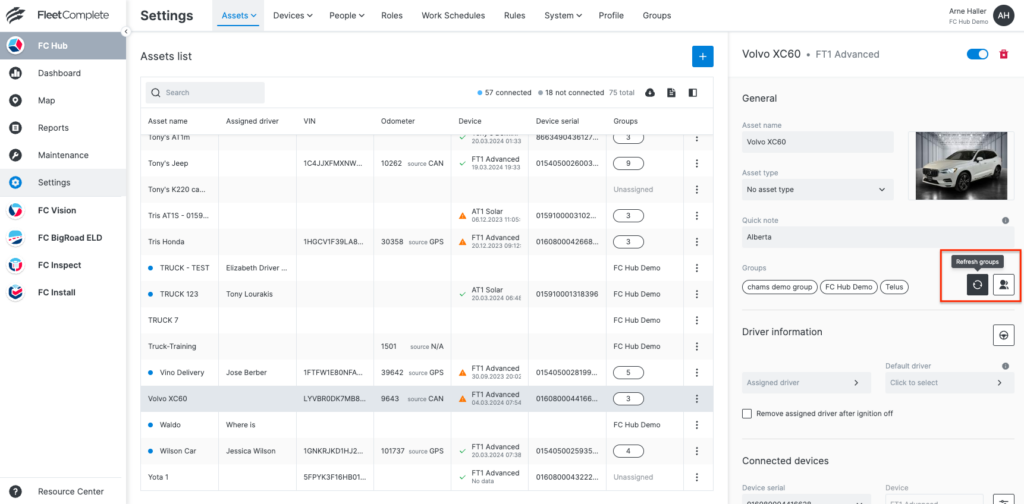
2. Filter Connected Assets and Link them to the Map
Fleet Managers can now access a direct link from Settings to the Map module to see Asset Location and Sensor details, which is available for all assets that have connected devices. Assets can also be filtered based on connected and not connected status to see which might be missing a tracking device.
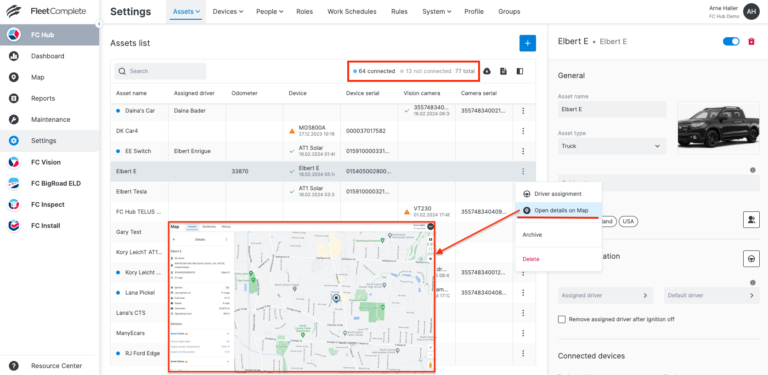
2. Link Assets and People List to Reports
From the Asset list and People list, users can now download the table grid content in XLS or PDF formats or open a related report to view more details in the Reports module.
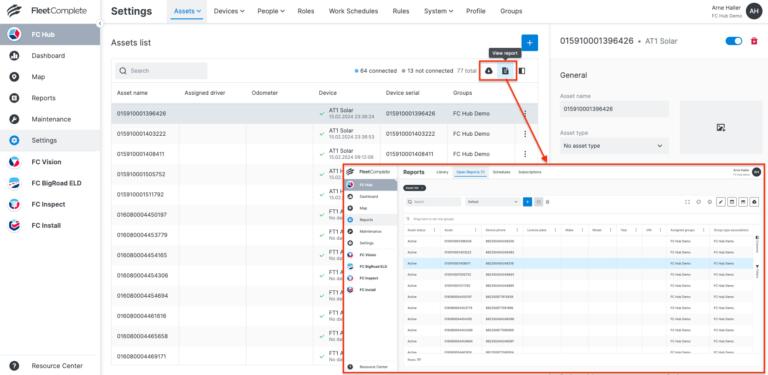
3. Rule Notifications in Asset Local Time Zone
Users can now designate their preferred time zone for rule email alerts when configuring them. When the asset local time zone is selected, all timestamps in the email notification are converted to the event location time zone.
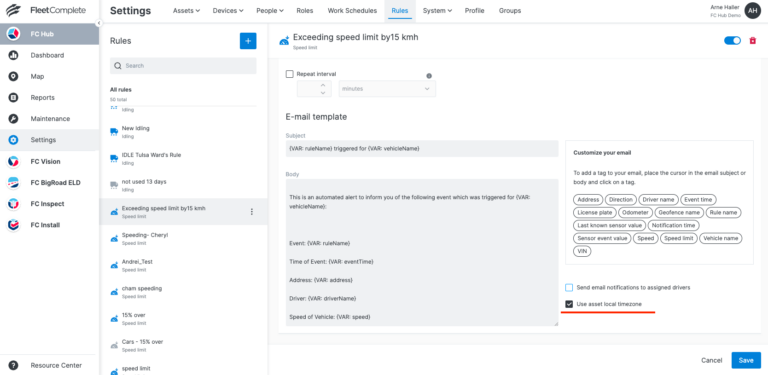
Reports
1. Schedule a Report for your Entire Organization
Fleet Managers can now generate and set up scheduled reports for all the current and future assets available to them based on their assigned group with a single click via the My Entire Organization option.
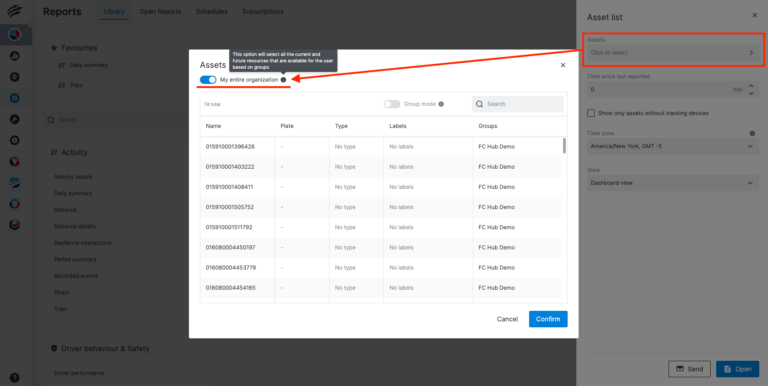
2. New Data Fields in Speeding & Period Summary Reports
The Speeding Report and Period Summary Report have been updated with new data fields.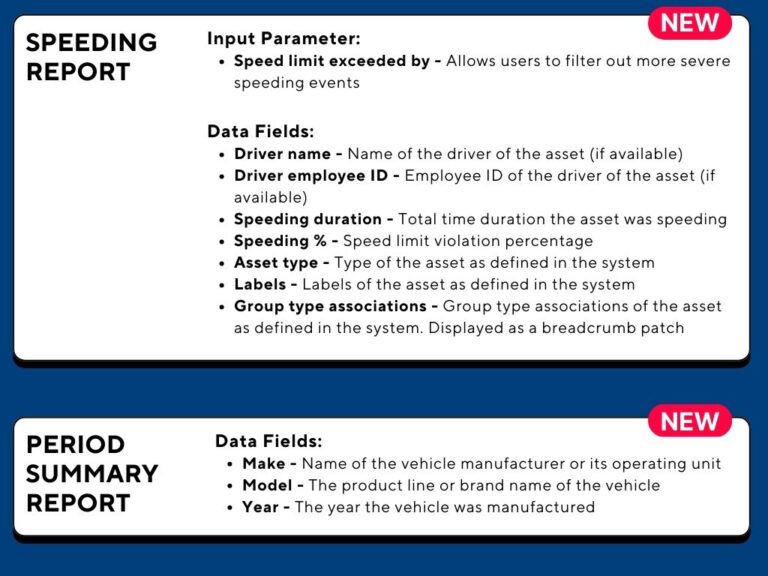
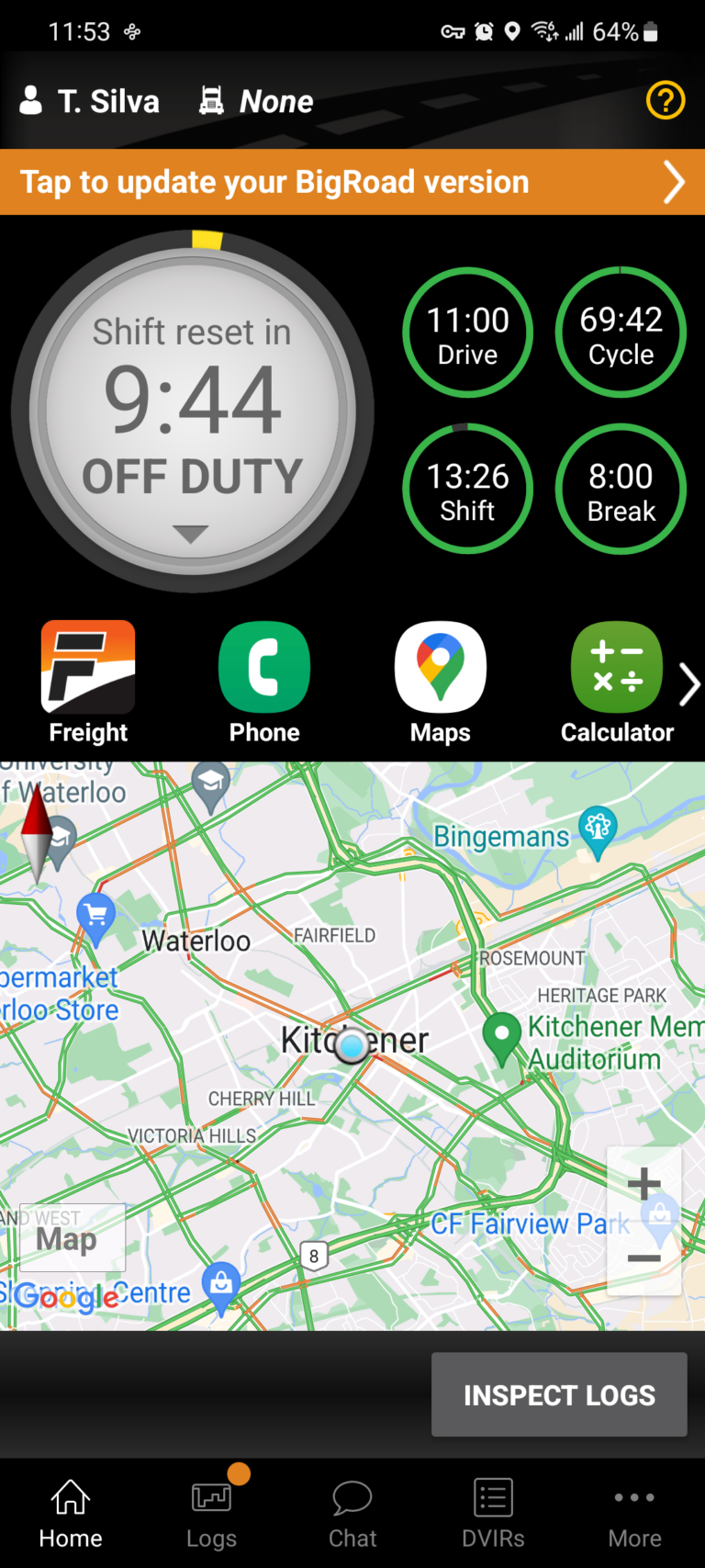
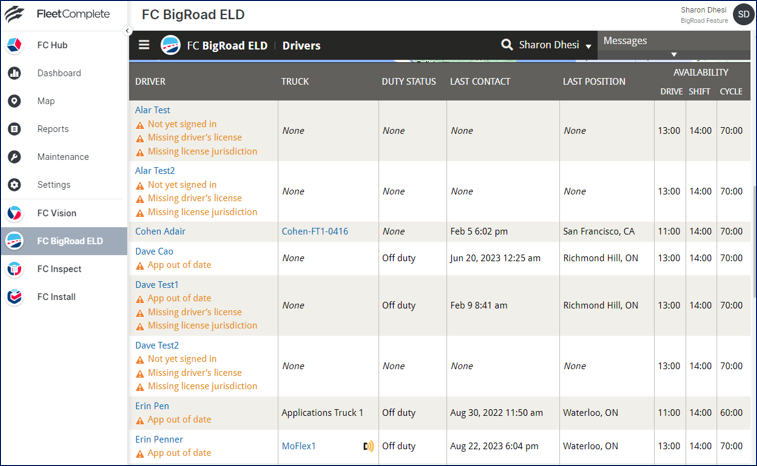
Improvements in Displaying and Managing Unidentified Driving
1. Unidentified Driving Events
The unidentified driving report in Excel now displays events with distances of less than 1 mile/kilometer as 1 instead of 0 when exported. This adjustment ensures accuracy in reporting.
2. Unidentified Driving Events Older Than 14 Days
Users can now annotate draft unidentified driving events older than 14 days if they remain in the Draft or Pending state without being accepted or rejected by a driver. This new feature enables clearing these events from the unassigned list, improving efficiency and organization within the system.