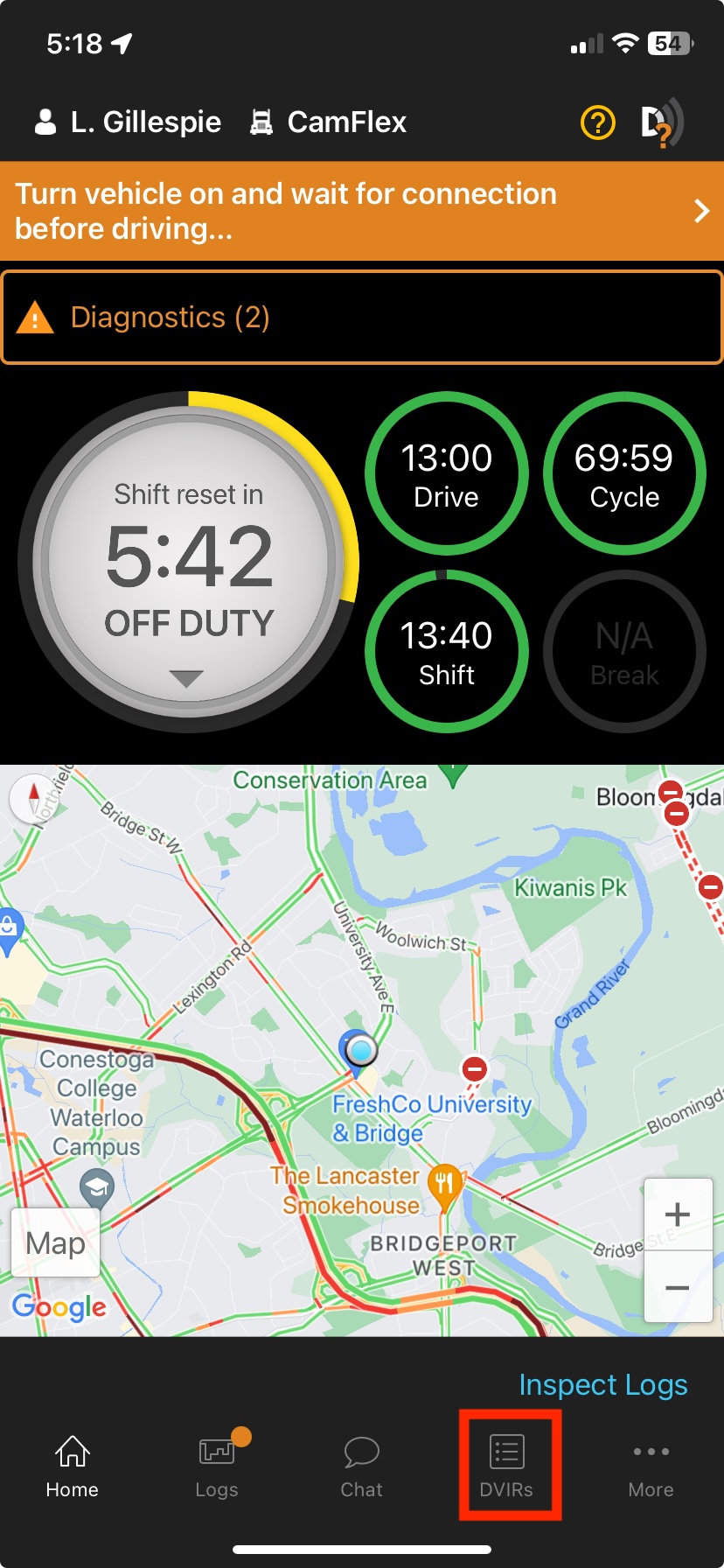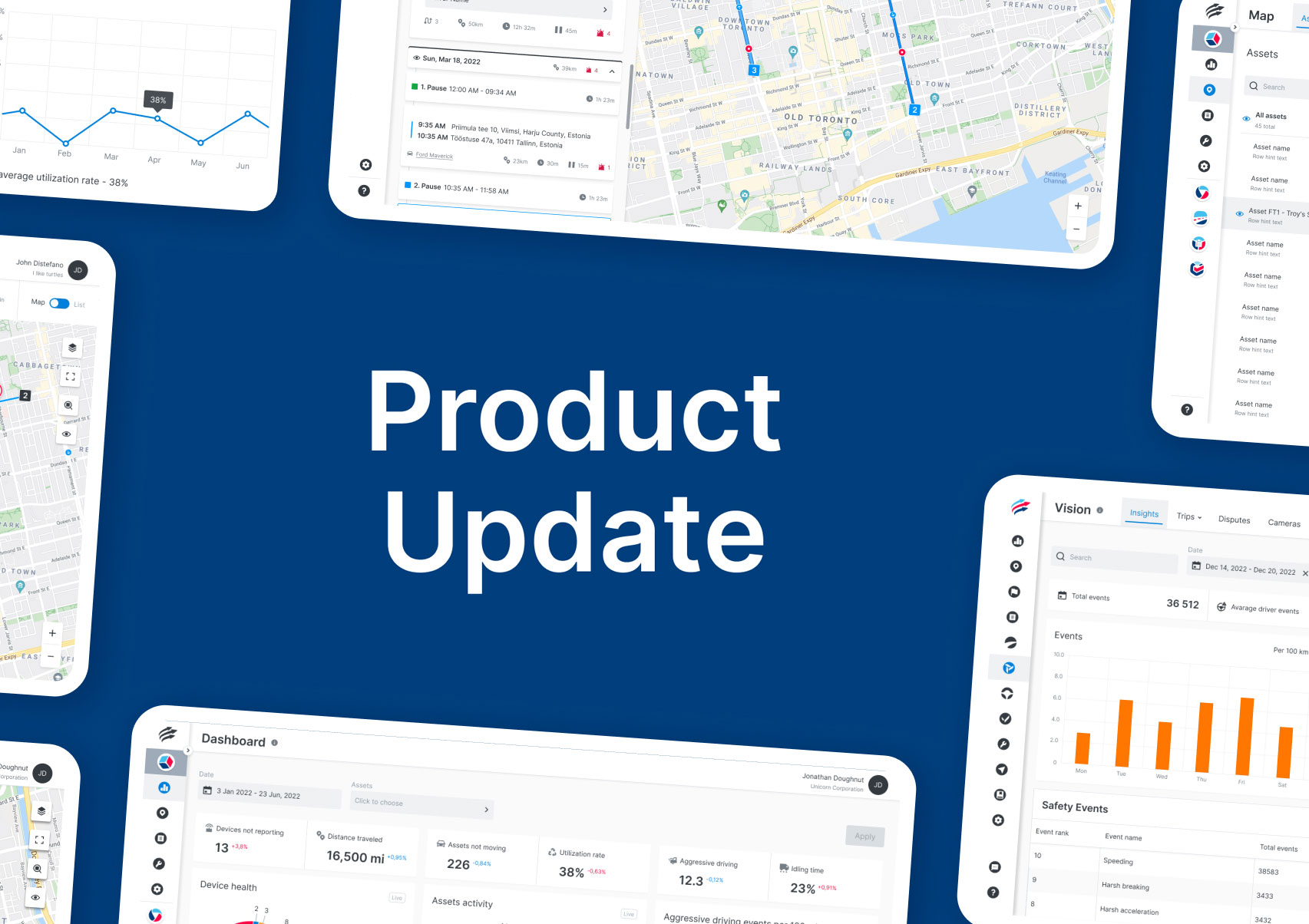We’re excited to share the latest product enhancements in our software release for Unity, Inspect, VisionAI Hub, and Unity mobile. These updates are designed to empower you with even more control over your fleet management. Here’s what’s new:
Map
1. View Trips by Driver
Fleet Managers can now specify a driver in the History tab to view all trips for a specific asset, a specific driver, or both. The displayed information includes only the trips, with the duration of stops between consecutive trips also shown. If the user wants more details, they can access the track point list for asset or asset and driver trips.
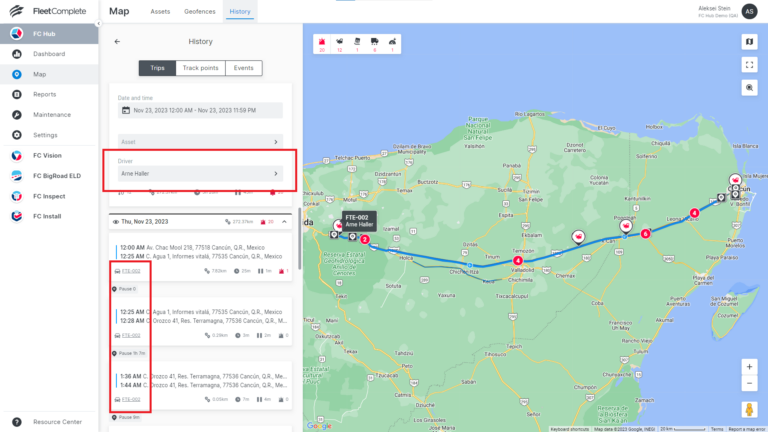
2. View idling time during trips
Fleet managers can now access detailed idling information for each trip, along with the total idling duration for all visible trips. Idling is identified when a vehicle remains stationary with the ignition on for over 10 minutes during an ongoing trip. This enhancement offers fleet managers valuable insights into idling behavior for more effective monitoring and management.
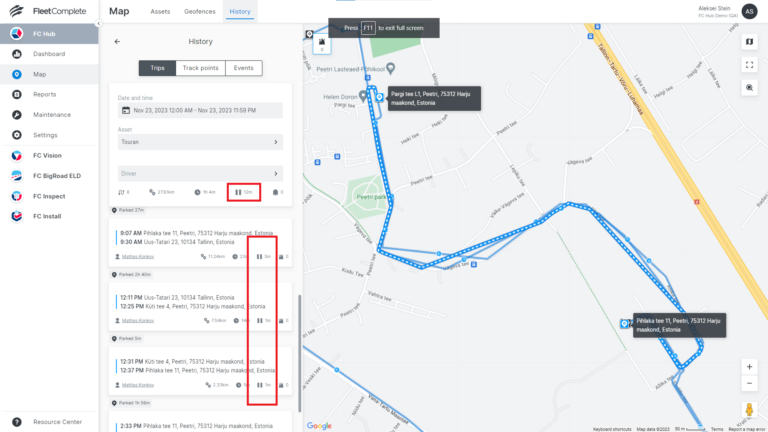
3. Geofences
In addition to importing geofences, fleet managers can now also seamlessly export geofences. Using a combination of these features, fleet managers can make bulk updates by exporting, editing, and re-importing a set of geofences simultaneously. It also facilitates the transfer of geofence lists to third-party services effortlessly.
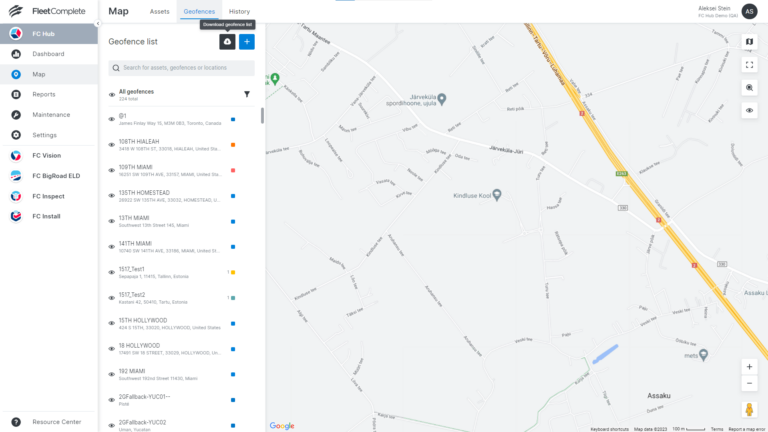
Reports
1. New & Updated Reports
Unlock unprecedented insights into your fleet’s dynamics and performance with our new and enhanced reports:
New Reports
- Driver Performance
- Presents a summary of drivers’ performance based on safety events, including safety score and Vision safety score calculations during the selected period. Scores are calculated daily, allowing for fair driver comparisons regardless of distance driven.
- Fleet Sensors
- Provides detailed insights into changes in asset custom sensor readings over a selected period. This report is ideal for obtaining a comprehensive overview of sensor data changes, such as temperature, across multiple assets over an extended timeframe.
- Maintenance Schedule
- Offers a summary of assets’ maintenance schedules and enables Maintenance Managers to set up a scheduled report overview of maintenance reminders for each asset. It also provides a convenient way to monitor pending maintenance items without logging into the platform.
- DVIR Exceptions
- Exclusively available for customers with Inspect, this report offers an overview of trips where drivers have not filled in the Driver Vehicle Inspection Reports (DVIR) to facilitate prompt corrective action.
Updated Reports
- Fleet Performance
- Enhanced summary of assets’ performance based on safety events, now including Safety score and Vision safety score values. This report also details events included in the score calculation for a more comprehensive analysis of fleet performance.
Maintenance
1. Filtering & UX Improvements
Fleet managers can now easily identify recurring and non-recurring service plans at a glance and filter reminders.
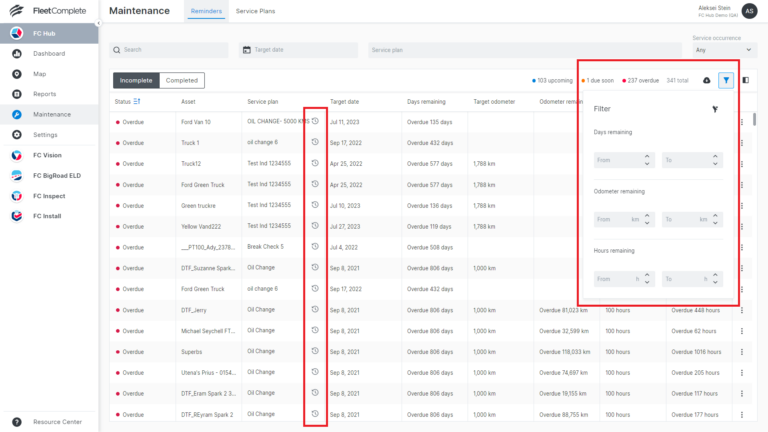
Settings
1. Managing Driver Tokens
A new Driver Tokens page has been introduced within the Settings module, enabling Fleet Managers to efficiently oversee and manage all driver identification keys, including RFID keys, and i-buttons.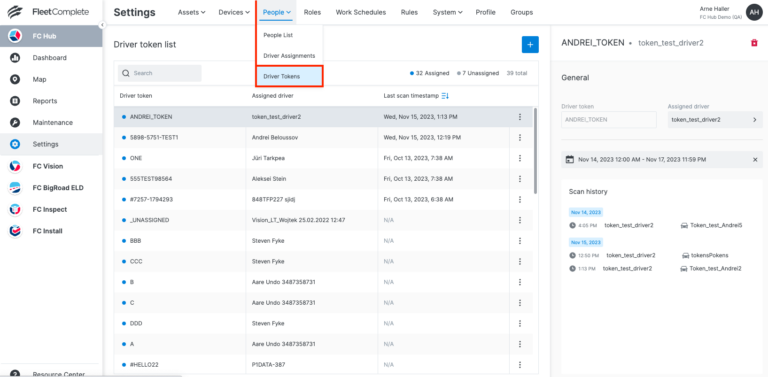
Time-lapse Video
With time-lapse video retrieval Fleet Managers can now swiftly review hours of footage in just minutes to quickly find relevant incidents on long trips. This functionality is helpful when a Fleet Managers doesn’t know exactly where an event occurred and has to locate an incident “around” a specific time or intersection.The entire trip is presented as a sequence of snapshots or images, offering up to 30 minutes of video per request. It is particularly recommended for video requests exceeding 4 minutes and is available to all customers with VT-130 and VT-230 devices.
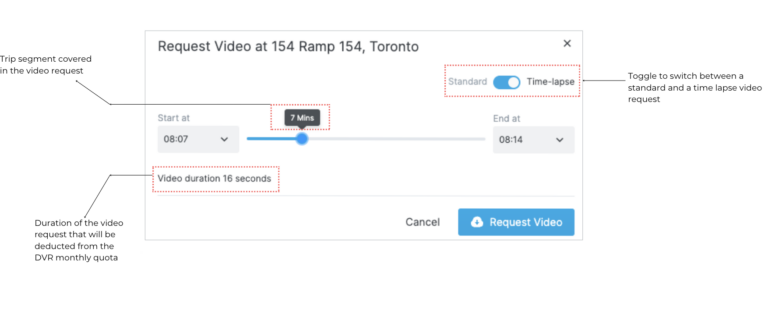
Vision Advanced Unlimited
Unlimited video retrieval (DVR) requests are now exclusively available for all VisionAI Hub Advanced Direct and AT&T customers with the VisionAI Hub Advanced License with Unlimited Data Plan. Gone are the 10 minutes per device per month caps. Fleet Managers can request up to 3 minutes of video per individual request.
Inspect Web Module
1. Defect Audit History
The Defect Audit History feature provides a comprehensive overview of the entire lifecycle of a reported defect, from the driver’s submission through repair by a mechanic to acknowledgement by the driver. This feature allows users to track every stage of a defect, including added notes, uploaded documents, and the status changes such as repairs being made, undone, accepted, or rejected.
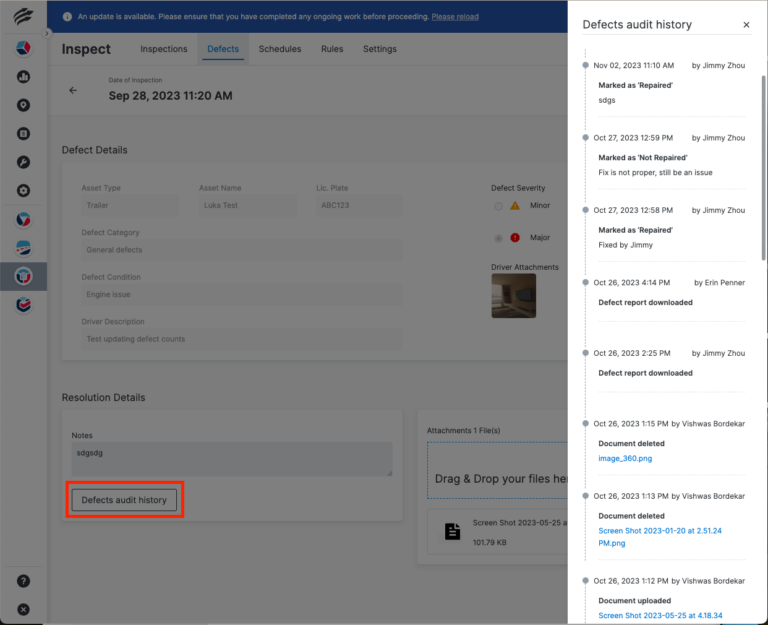
Inspect Mobile App
1. Odometer Value Required When Asset Has One
Fleet Managers can now specify, in Unity Settings > Assets, whether the odometer/hubometer value is a required field on a DVIR for each individual asset. This setting addresses the varying jurisdictional requirements and provides flexibility, making the entry of odometer/hubometer values optional or mandatory based on specific asset needs.
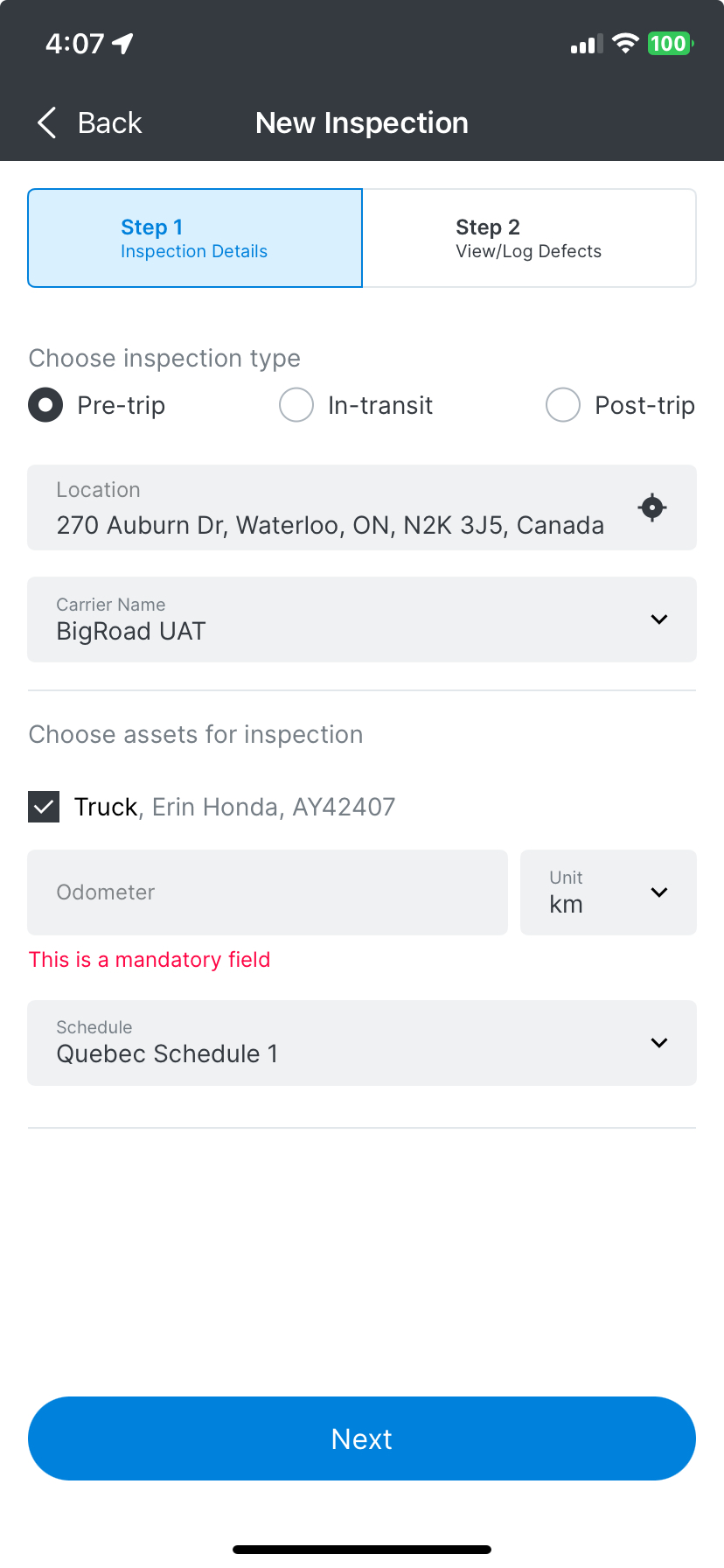
2. Choose From Recently Used Assets
Introducing a time-saving enhancement! The main list screen now includes a “Recently Used” assets section, displaying the five assets used most recently. This section showcases assets utilized within the last three months, from the most recently used to the least.
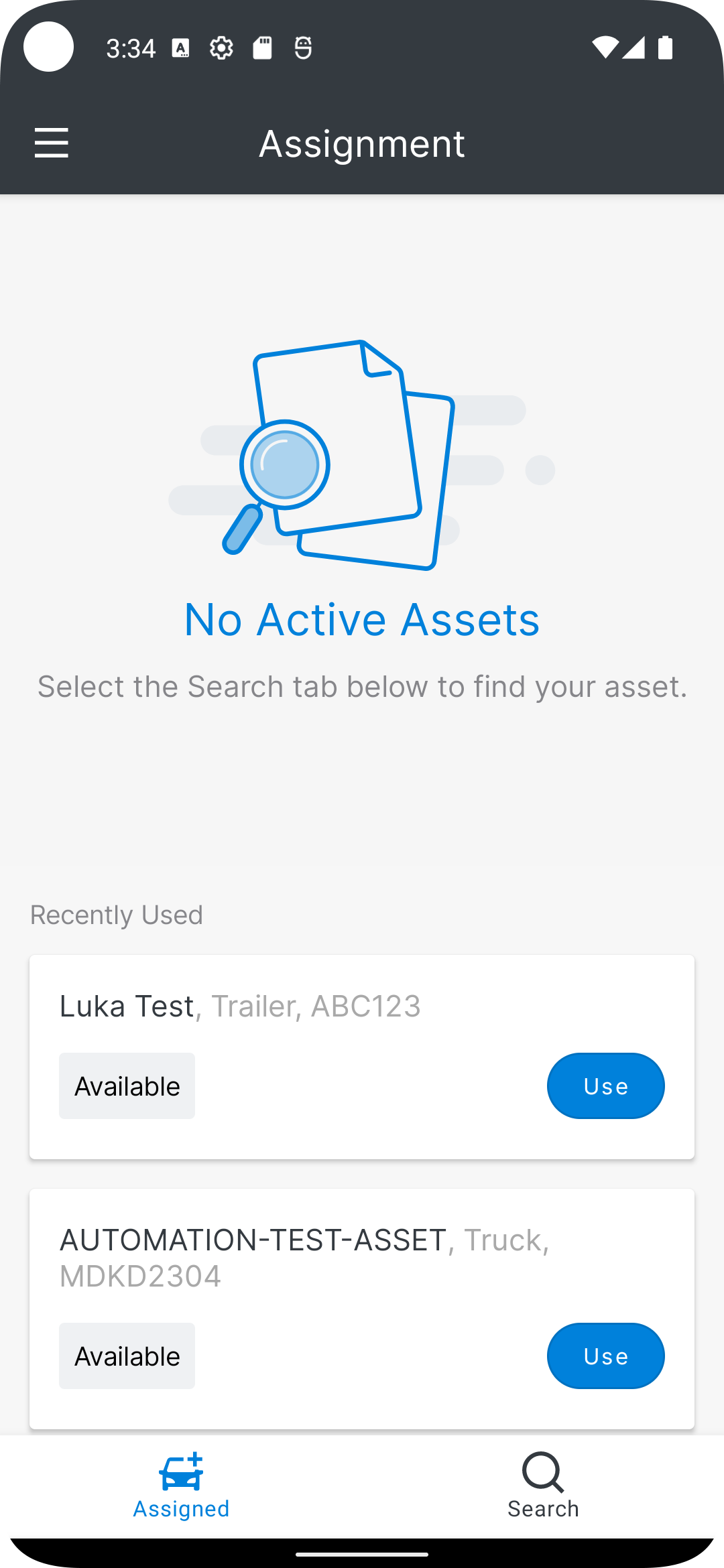
3. See whether an Asset is Available or In Use
Asset cards in the List and Search tabs now clearly indicate whether an asset is ‘Available’ or currently ‘In Use’ by another driver. While a driver selects an ‘In Use’ asset, the new driver will be assigned, and the current driver will be unassigned, with a notification sent to them via the Inspect mobile app. This feature aims to prevent accidental selection errors by visually indicating the asset’s current assignment status and facilitates communication by notifying drivers in case of accidental selections.
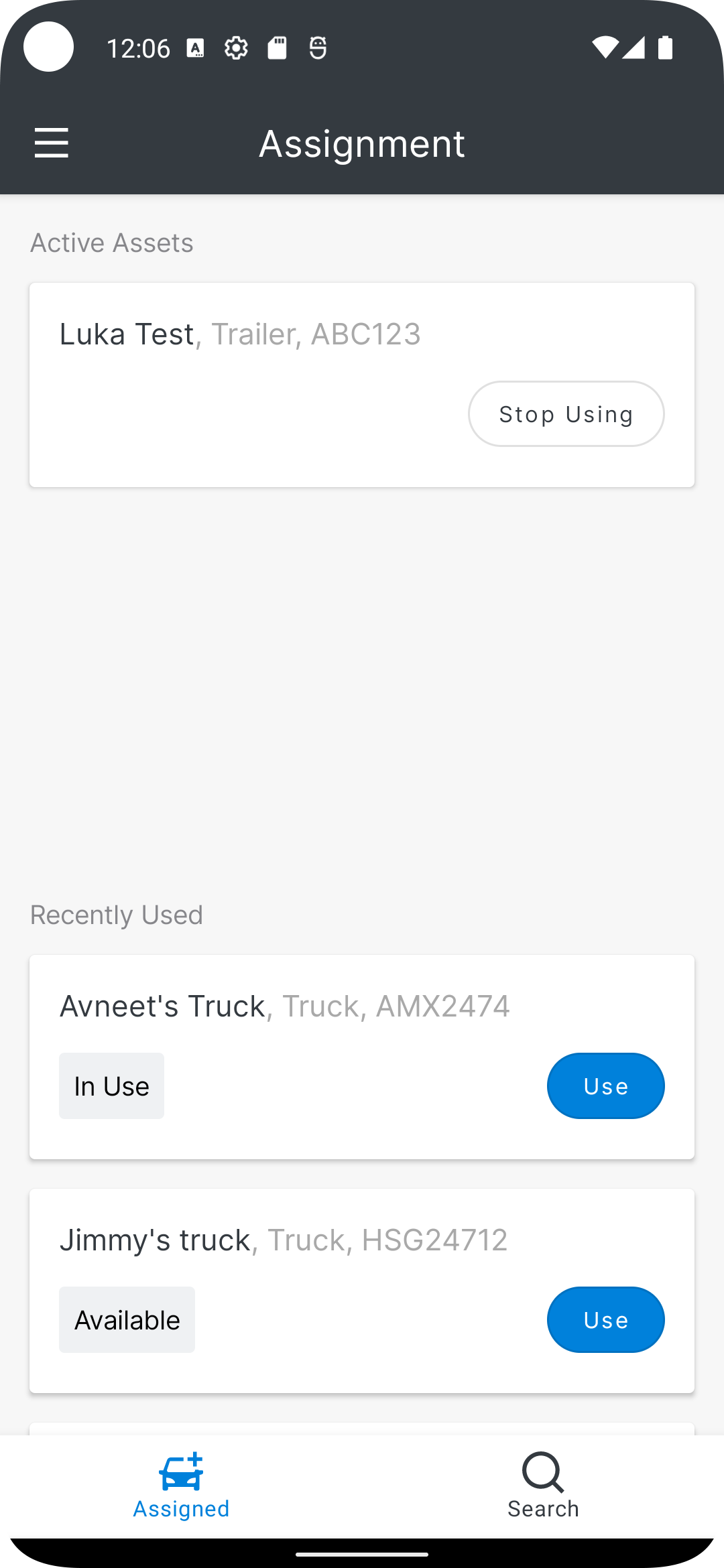
4. Driver to Vehicle Assignment
The Inspect Assignment module streamlines the process for drivers to assign multiple assets for DVIR completion and present DVIRs for multiple assets to roadside officials. Unity now incorporates an “Inspection Asset Category” setting in the Details pane in Settings > Assets. Assignments for “Vehicle” assets are sent to Unity, while those for “Trailer” or “Other” assets remain within Inspect only, preventing non-vehicle asset assignments from overwriting vehicle assignments.
Fleet admins can customize this setting for each non-vehicle asset, ensuring efficient management of inspections for fleets with diverse asset types.
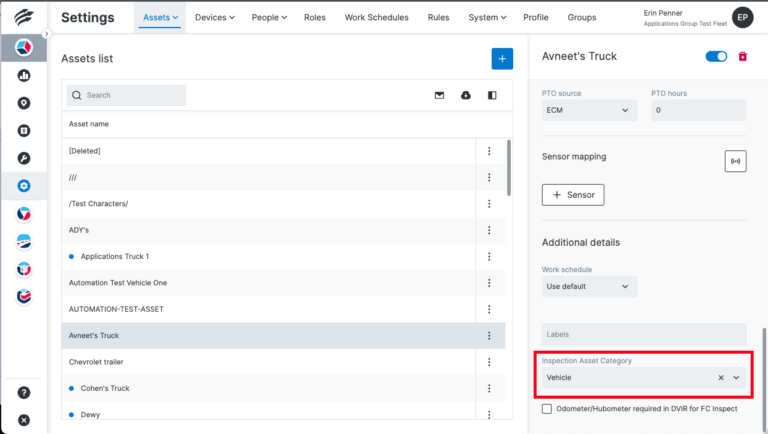
5. Streamlining DVIR Submission and Roadside Inspection
For a more seamless roadside experience, a warning appears on the DVIR Submit screen, emphasizing that only assigned assets will be available in the Roadside Inspection module to prompt users to assign assets before submitting the DVIR. This ensures that assets needed for DVIR display during a Roadside Inspection are included in the Assigned Assets list.
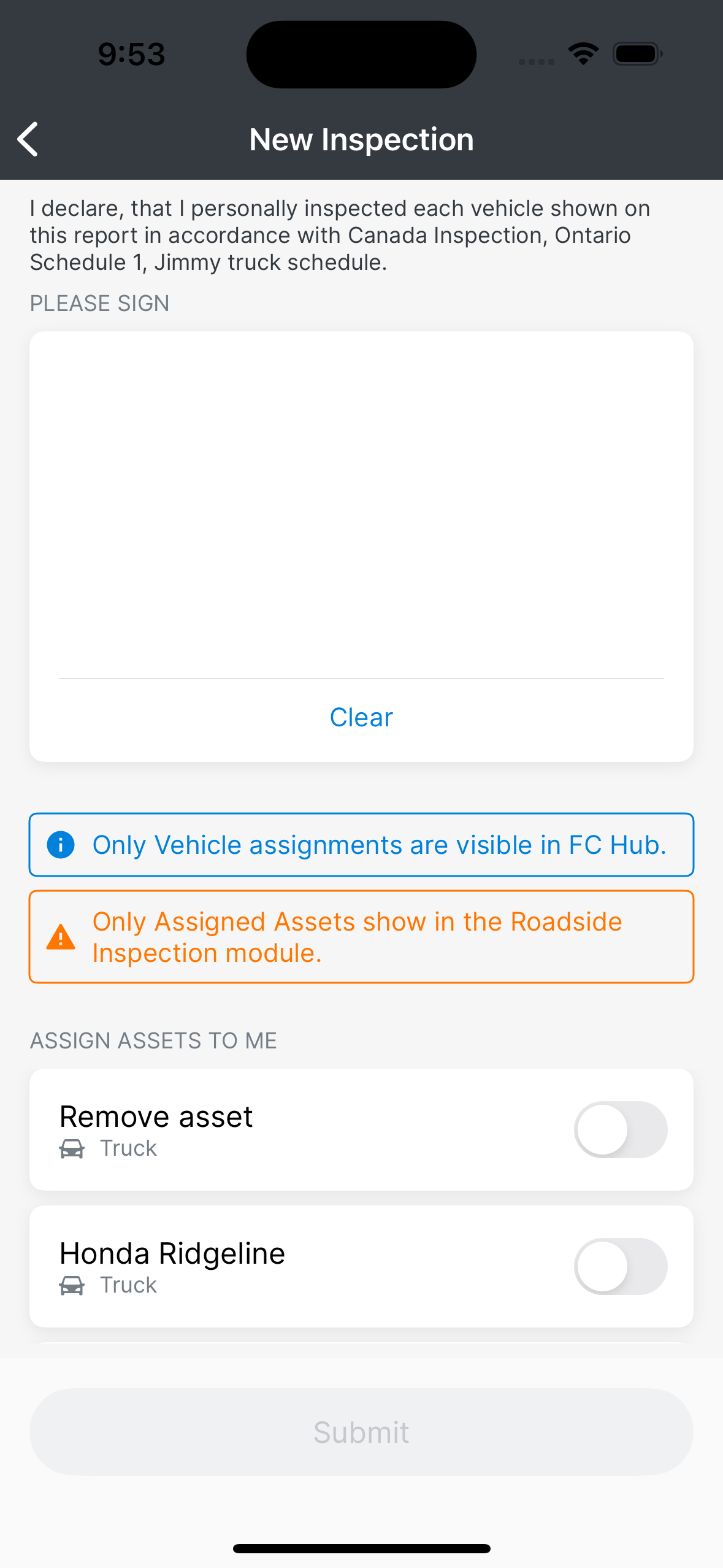
5. Streamlining DVIR Submission and Roadside Inspection
For a more seamless roadside experience, a warning appears on the DVIR Submit screen, emphasizing that only assigned assets will be available in the Roadside Inspection module to prompt users to assign assets before submitting the DVIR. This ensures that assets needed for DVIR display during a Roadside Inspection are included in the Assigned Assets list.
Web Application
1. Improved Unidentified Driving Export
The Unidentified Driving (UD) export, accessible from the BigRoad ELD Dashboard, has been enhanced with more data to allow improved investigation and status confirmation. The export now includes the following additional columns:
- Current Status
- Start Time of Event
- Driver
- Updated By
- Annotation
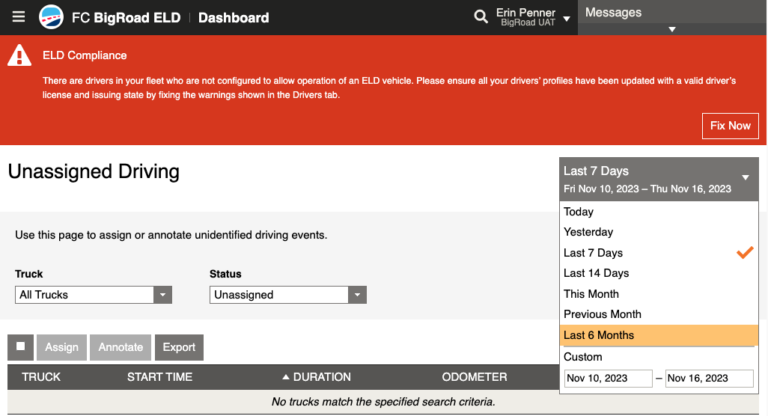
2. A More Integrated DVIR Experience
For Unity fleets utilizing both BigRoad ELD and Inspect and desiring all drivers to utilize Inspect for DVIRs, a recent enhancement on the Fleet > Settings page within the BigRoad ELD web module now facilitates the configuration of Inspect as the DVIR source. With this setup, tapping the DVIR icon in the BigRoad ELD mobile app will seamlessly take drivers to the Inspect app for their DVIR submissions.
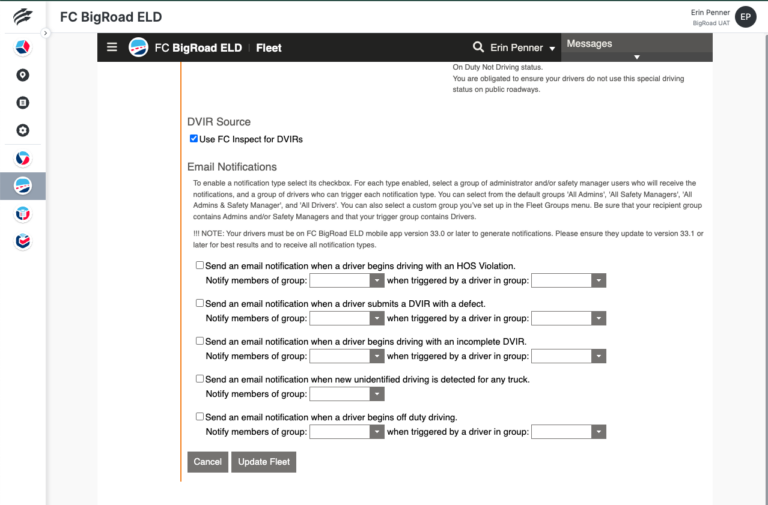
Mobile Application
1. A More Integrated DVIR Experience
To simplify the DVIR submission process for drivers using both BigRoad ELD and Inspect, fleet administrators can now configure Inspect as the DVIR Source for the entire fleet. If set to Inspect, tapping BigRoad ELD’s DVIR icon will seamlessly redirect to Inspect for DVIR submission. This streamlined workflow ensures a time-saving process at the beginning of the day. If the DVIR source is set to BigRoad (default), there are no changes to how BigRoad functions.