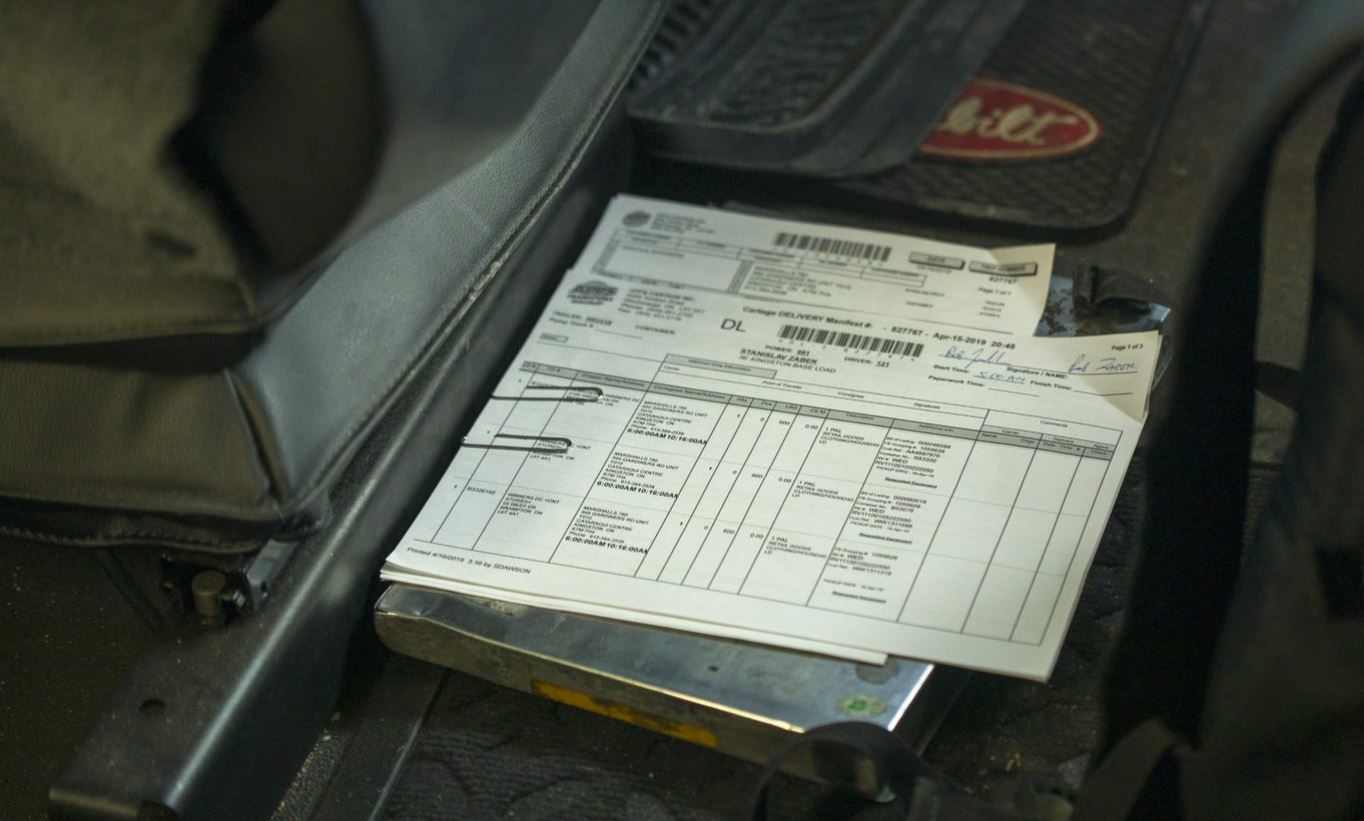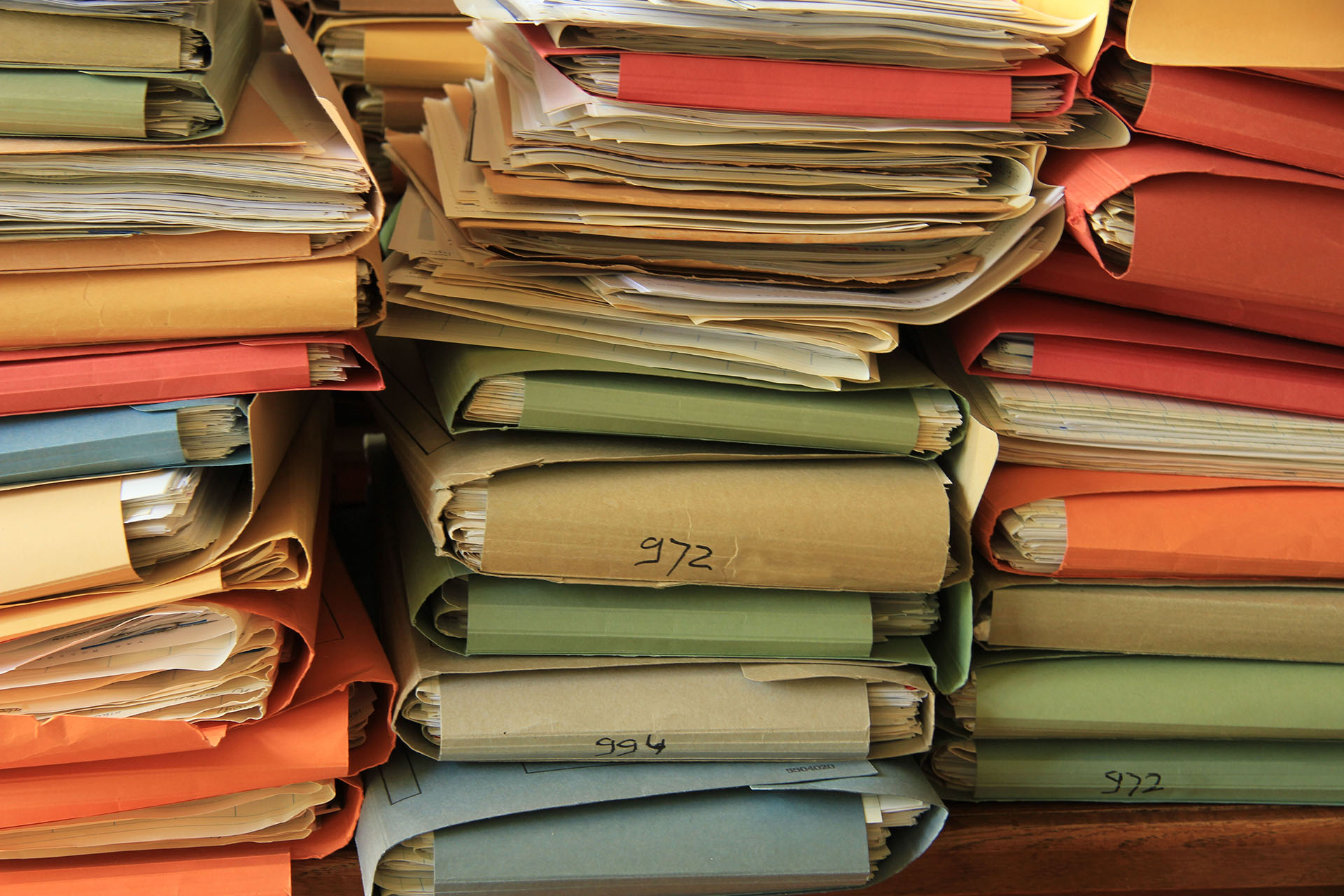Dear Marc,
If I am running AOBRD and am stopped by a DOT inspector, am I exempt from emailing the hours of service log upon request of DOT since a lot of AOBRD solutions do not have the functionality to email directly from the app?
Dear Reader,
According to Part 395(3)(b)(1) an automatic on-board recording devices (AOBRD) shall produce, upon demand, a driver’s hours of service chart, electronic display, or printout showing the time and sequence of duty status changes including the drivers’ starting time at the beginning of each day.
Since the regulation is silent on the requirement to data transfer the logs to DOT, including by email, there is no prescribed requirement to email, unless of course a driver is able to transmit the logs and the DOT can actually receive the logs as well! Therefore, a driver will not be in violation if stopped at roadside with up to date logs. These records of duty status can be displayed electronically or printed out for the previous 7 consecutive days which are in his/her possession, and available for inspection by DOT while on duty.
Here’s how you would go through a roadside inspection if you are using BigRoad ELD AOBRD solution.
The scenario is quite different if a motor carrier and their drivers’ are operating under ELD. In this case, there is a whole new set of requirements to follow.
To begin, a driver must still be able to provide either the display or a printout when an authorized safety official requests a physical display of the information. In addition, the motor carrier must ensure that its drivers’ possess on-board a commercial motor vehicle an ELD information packet, which in itself can be in an electronic format or paper copy. Our Powerfleet (formerly Fleet Complete)/BigRoad ELD solutions includes an electronic information packet incidentally!
This packet must include a user’s manual for the driver describing how to operate the ELD. The driver must also have an instruction sheet that describes how the data transfer mechanisms is supported by the ELD.
It is imperative that the driver understands how the ELD works, otherwise things will go sideways very quickly at roadside with DOT. This includes having a clear understanding of the step-by-step instructions for producing and transferring his/her hours-of-service records to the DOT.
The instruction sheet must also describe the ELD malfunction reporting requirements, as well as the record-keeping procedures if and when an ELD malfunctions. In addition, the driver must have in his/her possession a supply of blank driver logs that are sufficient to record the driver’s duty status and other related information for a minimum of 8 days.
Finally, the ELD must support one of two options for electronic data transfer. The first and most common option is a “telematics” transfer type ELD. If this option is selected, the ELD solution must at a minimum be able to electronically transfer data to DOT upon request and via a wireless web service and email. The second option is the “local” transfer type ELD. In this case, the ELD solution must at a minimum electronically transfer data to DOT upon request via USB2.0 and Bluetooth®.
If the driver is using a “telematics” ELD with email capabilities, the DOT will request that the electronic data transfer file be sent as an attachment to an e-mail. This e-mail address is preprogramed in the ELD by a vendor, such as Powerfleet (formerly Fleet Complete). DOT is then required to provide the driver with a routing code to reference in the email.
If the driver is using a “telematics” ELD with wireless web services capabilities, the DOT will give the driver a routing code to assist the official in locating the data once transmitted. The driver will then initiate a web transfer to an FMCSA server to be retrieved by the DOT’S software back to the DOT at roadside.
Here is how you would go through a roadside inspection if you are using BigRoad ELD solution.
Finally, one little known fact is if the electronic means for transferring data is unavailable or fails, the driver can still be compliant by showing either a printout or the actual ELD display of their RODS. This can and will happen if there are cellular network limitations that prevent the ELD from transferring data to the Federal Motor Carrier Safety Administration’s (FMCSA) web services. In those instances, having the printout or display is the key for your driver’s to remaining compliant.