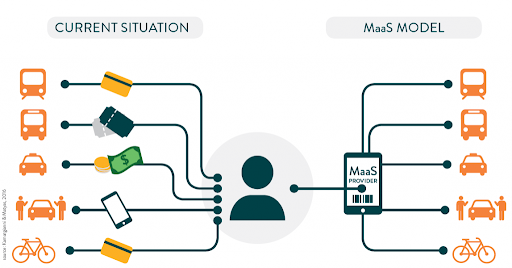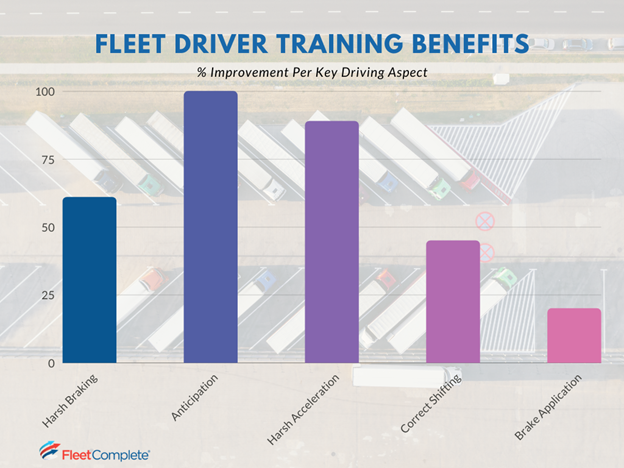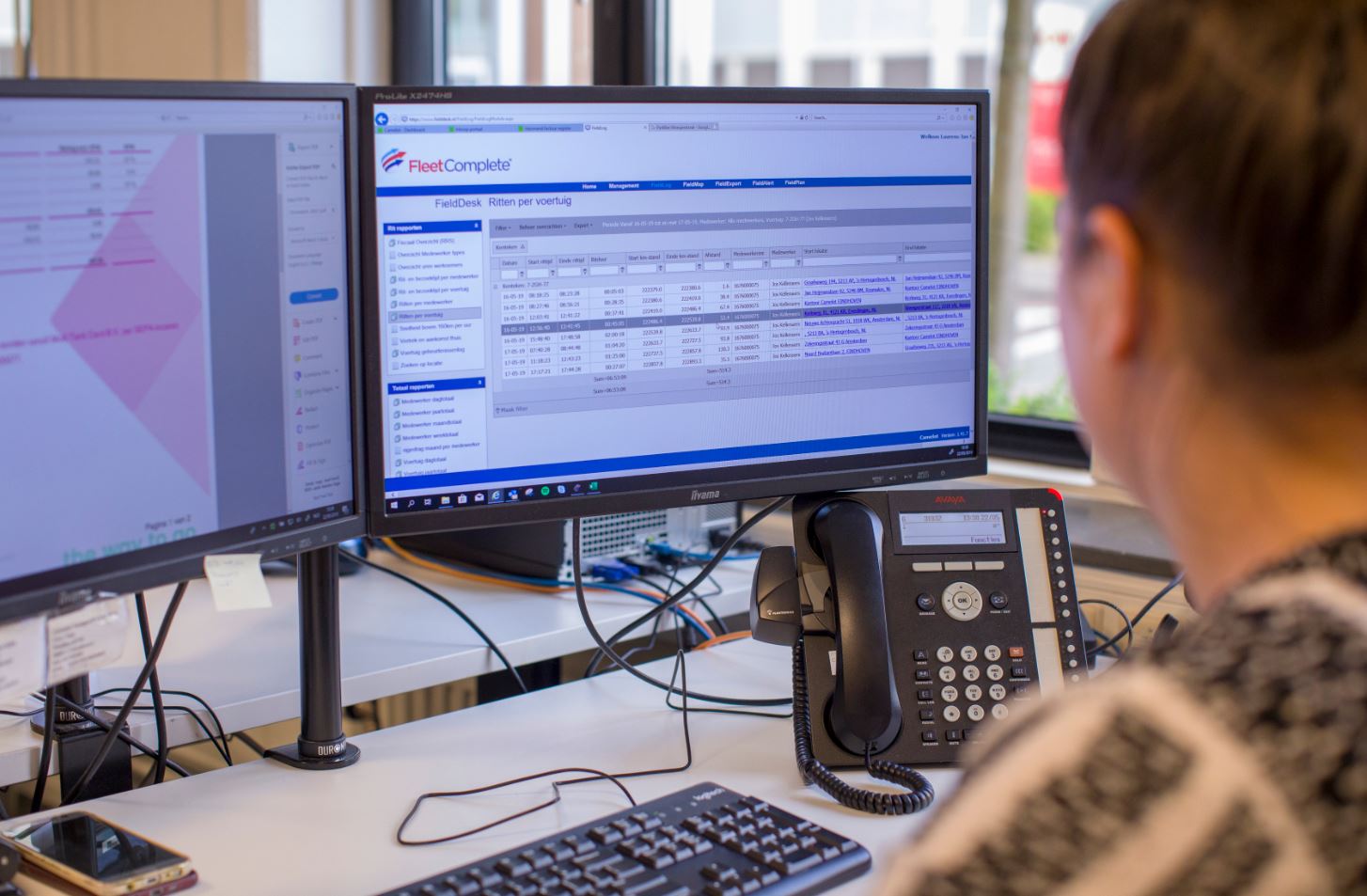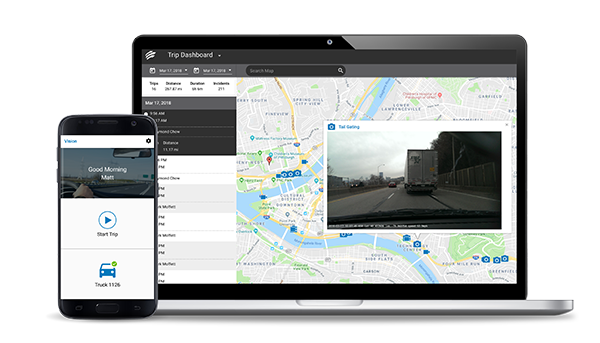When it comes to fleet management, having the right technology tools in place is key to achieving efficient operations. While GPS fleet tracking is the go-to technology used by fleets, it also allows other helpful features to be utilized, such as geofencing – a versatile tool that can offer many benefits.
In this article, we’ll look closer into what geofencing is and the advantages it can provide your business.
What Is Geofencing?
Geofencing refers to a predetermined ‘digital fence’ that fleet managers can set around specific points of interest (POI) locations of their choice. Using GPS fleet trackers, a geofence will trigger alerts when vehicles enter or exit the geographical boundaries that have been configured to your fleet management software. The alerts are sent as real-time notifications to your mobile device or computer.
Now that we’ve defined the term, let’s dive into four ways geofencing can help your fleet operate smoothly and efficiently.
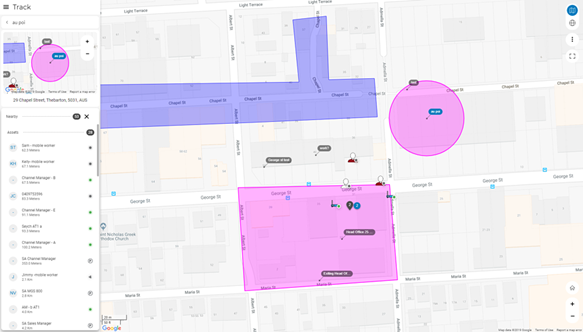
Geofencing for the Adelaide Powerfleet (formerly Fleet Complete) Office
How Geofencing Improves Fleet Operations
1. Receive timely alerts following unauthorized activity
Vehicle theft is on the rise across the US. In 2019, over 700,000 motor vehicle thefts were reported. For fleet managers, the ability to quickly respond to potential theft can be the difference between recovering a key operational asset or losing it forever.
Fleet managers can easily set up geofences around areas that are frequented during normal operations. The moment a vehicle leaves the fenced area, an alert is sent to a manager who can then decide to pull up the GPS location of the vehicle and communicate with the driver to ensure that the asset is still in safe hands.
2. Collect and analyze travel-specific data to improve fleet efficiency
Fleet managers are always on the lookout for ways to improve operational efficiency and optimize driver routes. However, before such decisions can be made, fleet owners must collect baseline data on the current operations and identify important metrics such as travel time. This can be difficult to achieve without separating travel data from operational data.
For example, delivery drivers can complete the drive relatively quickly but will take more time when conducting actual deliveries. Geofences allow you to identify how long it takes fleet drivers to travel between points of interest and isolate this data for optimization.
3. Keep an eye on staff who must drive through unsafe areas
Publicly available data on crime makes it easy for fleet managers to identify locations where vehicle theft or other threats are more likely to occur. While fleet managers often avoid such areas during operations, it can sometimes be difficult to avoid these locations entirely.
Safety-minded fleet managers can use geofences to mark out these areas and alert drivers and command teams to be more attentive as they pass these regions. These geofence alerts can also be set up to inform teams once a driver has safely left a particularly dangerous location.
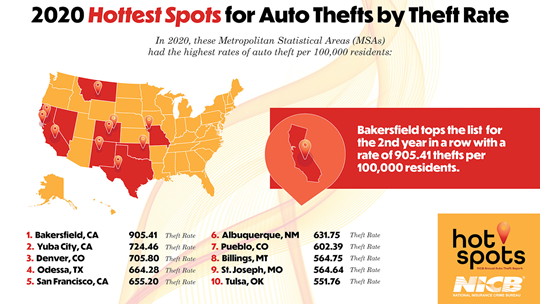
Areas most susceptible to the threat of auto thefts (Image Source)
4. Spread out your fleet more effectively by preventing operational overlaps
Drivers often have to cover large distances in a day and are usually responsible for specific routes or geographical areas. This allows fleet owners to spread their resources more efficiently and ensure that vehicles are not unnecessarily covering long distances when there is a driver better positioned to complete the task.
Geofences enable businesses to assign specific areas to drivers and be alerted when these areas overlap or when a driver is diverted onto a less efficient route. In these cases, fleet managers can turn to GPS tracking software to help all drivers cover an efficient area without any overlap.
Getting Set Up with Geofencing is Easy
From improving fleet and driver visibility to being alerted of unwanted vehicle activity, the versatility of geofencing makes it a valuable tool for a variety of fleets.
For fleets looking to implement the feature into their fleet management process, geofences are incredibly easy to install. Once you indicate key locations and enable access permissions for specific vehicles, you’ll instantly be able to see who is where at all times.
If you’d like to find out how Powerfleet (formerly Fleet Complete) can help you with geofencing, vehicle tracking, and more, learn more by requesting our Powerfleet (formerly Fleet Complete) demo.