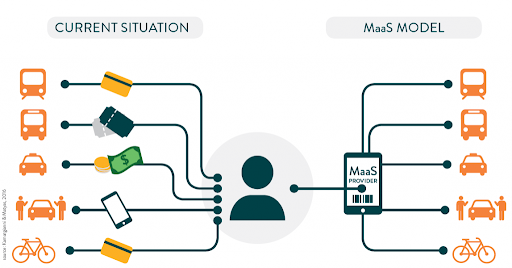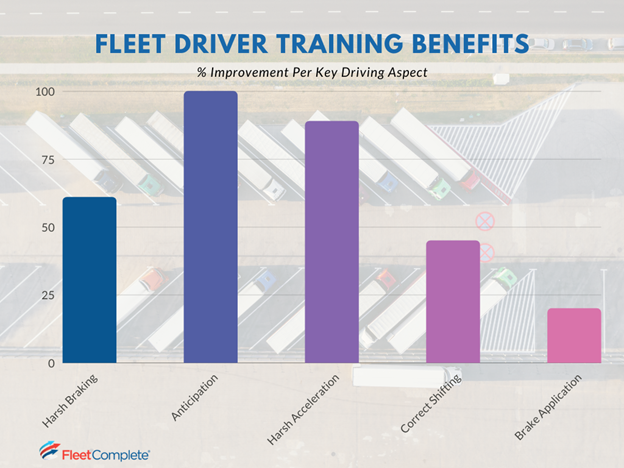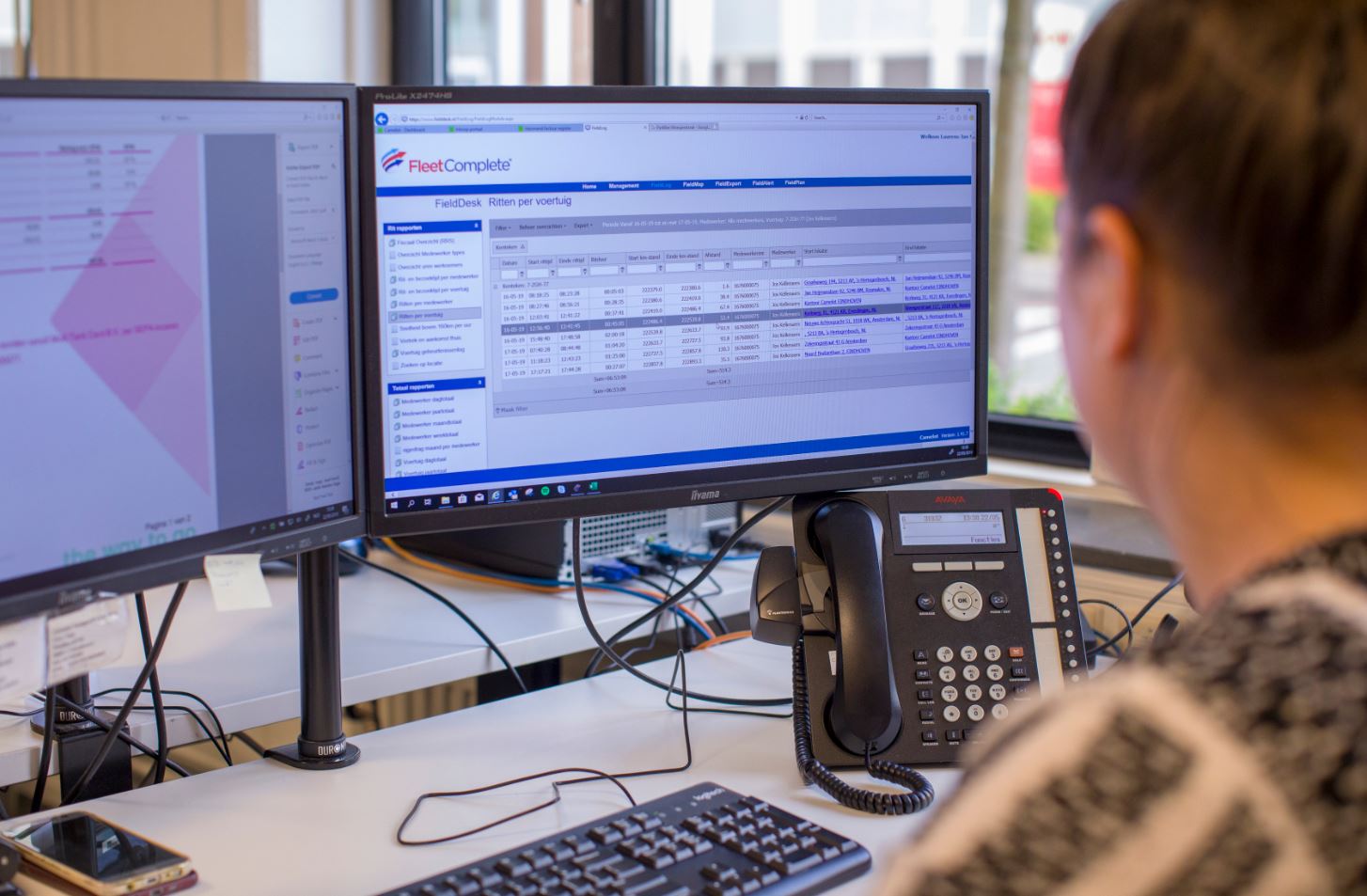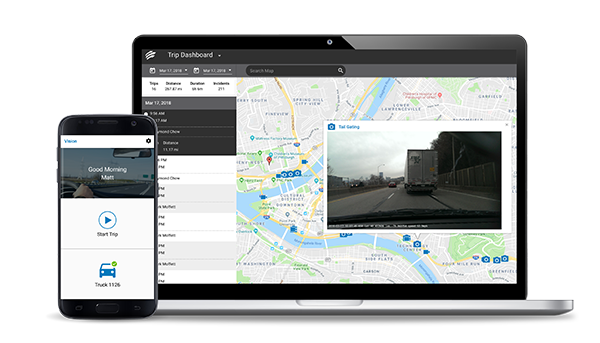Implementing a fleet telematics solution is something that is most likely on many managers’ to-do list. They know the benefits, they know the incredible ROI, and yet it still manages to slip down the list of immediate priorities.
One of the main perceived barriers to implementing fleet telematics is the rollout process. With such a dramatic overhaul of your fleet, surely there will be some bumps along the way — translating to vehicles off the road and a hit to this year’s income, right? Perhaps you’re worried that there are things you’ve missed, and you’ll suffer teething issue after teething issue before you see the benefits you were promised.
The good news is that this needn’t be the case, no matter the size of your fleet.
Here are some key factors to consider to help ensure a smooth rollout of your fleet telematics solution.
Professional installation
Taking advantage of the provider’s professional installation and certified technicians will get your fleet on the road in no time. For example, Powerfleet (formerly Fleet Complete) technicians are specially trained on installing and troubleshooting the hardware in the quickest way, which allows them to equip customer vehicles with GPS units in as little as 30 minutes. Training your own technicians on installing, troubleshooting and supporting the solution takes time and a considerable financial investment, especially in case of a turnover or an off-site travel. So skip the hassle and save your money. ![]()
Data frequency
Setting up the right data frequency reporting is very important, and it depends on what you want to measure.
For example, if you want to measure driver behaviour (as so many fleet managers do) or to be able to locate your drivers better, then you’ll need a higher data frequency rate for the hardware to ping (every few seconds). Any lower, and you might miss key information and be forced to make significant decisions based on an incomplete picture.
Lower data frequency is better for stationary assets. For example, a data frequency of twice a day can suffice if you’re looking to track asset’s location to prevent theft or after-hours use. You can always modify the frequency to less or more often, as your needs change.
A handy feature to use if you’re looking to avoid misplacement of assets (like expensive equipment) is Geofencing. This way, if you asset is being moved from a predefined area (like a construction site or company property), you will get an immediate notification.![]()
Tax
Have you thought about how you can use the data gathered for tax purposes? There are a few important things to note.
Use your Distance Reports to support your Fuel Tax Agreement (IFTA) returns in addition to or instead of your paper documents.
To run a Distance Report in Powerfleet (formerly Fleet Complete):
- Click on the main menu in the top left corner and select Reports under the Reporting module.
- In the Report Type drop-down field, select Distance.
- Choose the date range, pick an asset or assets that you need to pull the report for, select the appropriate Work Hours schedule (if you have one set up) and click Generate or Export.
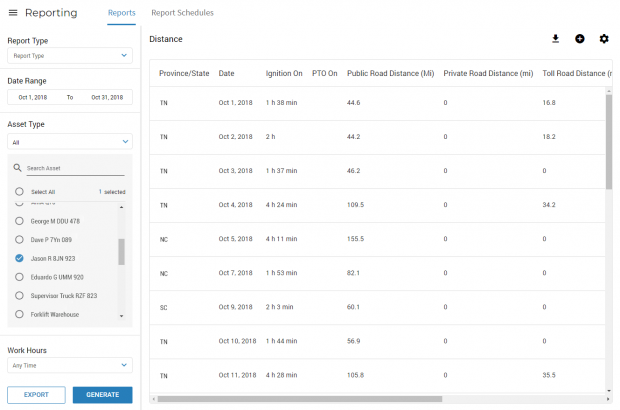
Generate mileage reports with BigRoad:
When you use BigRoad’s DashLink, you have access to your state-by-state mileage reporting that you can use to facilitate your IFTA reports. The report tracks how many miles you’ve driven in each state, not the specific roads you took. However, if you are interested in a map of your route to see exactly which roads you or your drivers took, you can access that from inside the BigRoad Web App.
You can also generate mileage reports that can you used in preparing your IFTA filings from the report tab in the BigRoad web app.
Employee transparency
Share good GPS data with employees publicly, but undesirable data privately with drivers, illustrating that the company’s Senior Management has visibility into driving behavior.
Get buy in from your drivers in setting your safety threshold score. Have them gain consensus on what it should be. Offer weekly raffles for employees with above threshold scores.
Make sure employees have full access to the system via mobile application to actively check/monitor their own scores.
Prioritizing safety
It is in your best interest to communicate to everyone why you are taking this step. Safety is a top priority, and currently, 46% of workplace accidents involve a vehicle. This technology ultimately protects the lives of your employees and of all road users.
Some careful scoping and planning at this early stage can go a long way towards ensuring your business is matched with its ideal fleet management solution.
Get in touch with the experts at Powerfleet (formerly Fleet Complete) today to discuss a smooth rollout for your system.
Purchasing a fleet management solution for your business does not have to be a tedious effort. Consult one of our business solution specialists at Powerfleet (formerly Fleet Complete) at 1-800-220-0779 to learn more about the benefits of telematics.