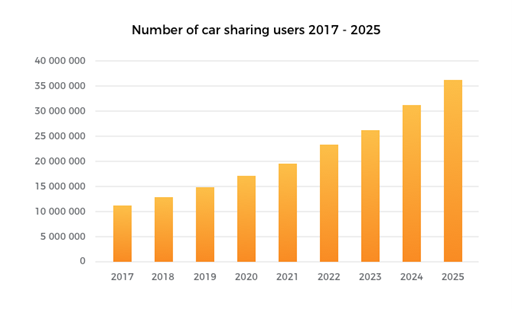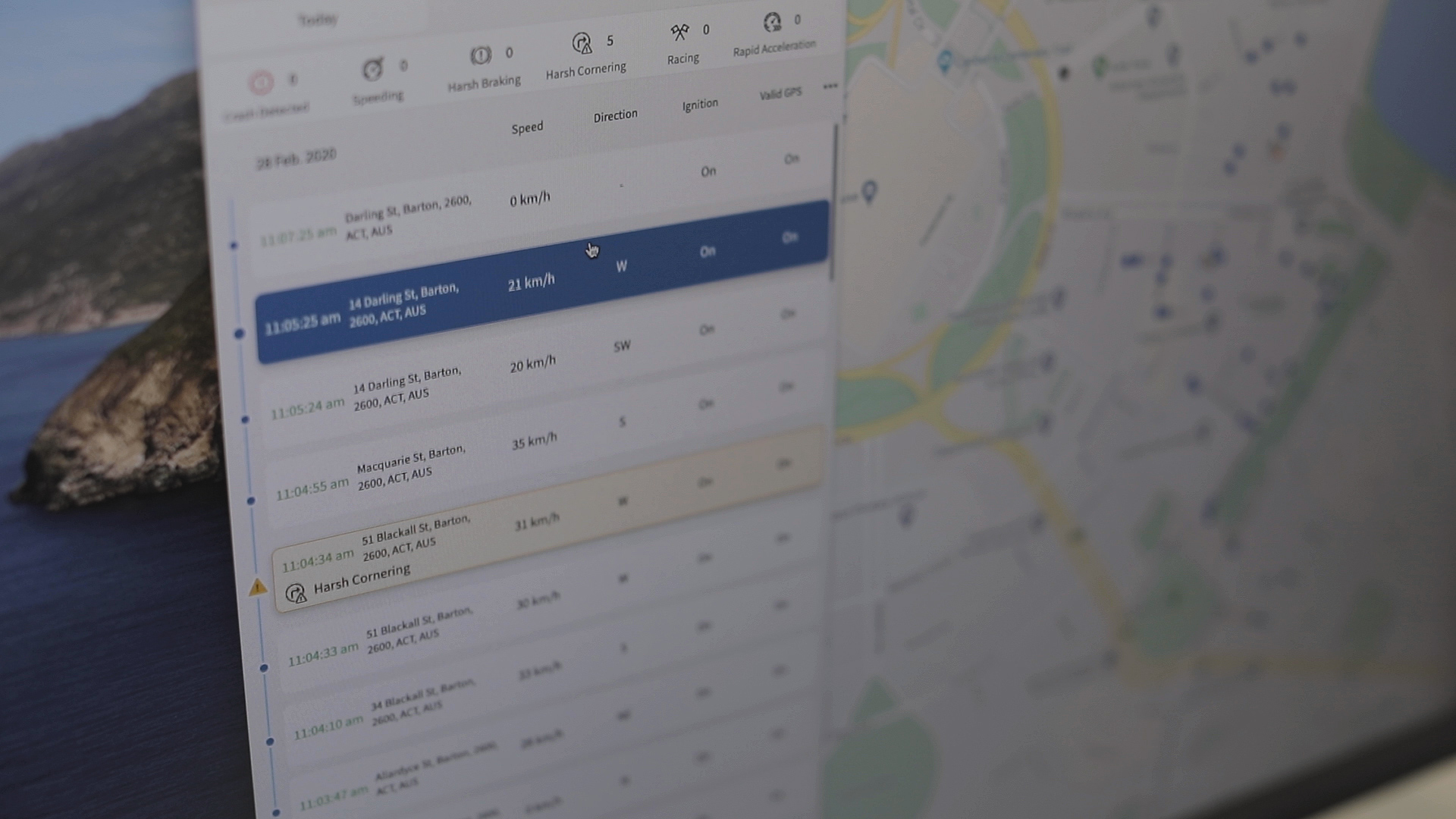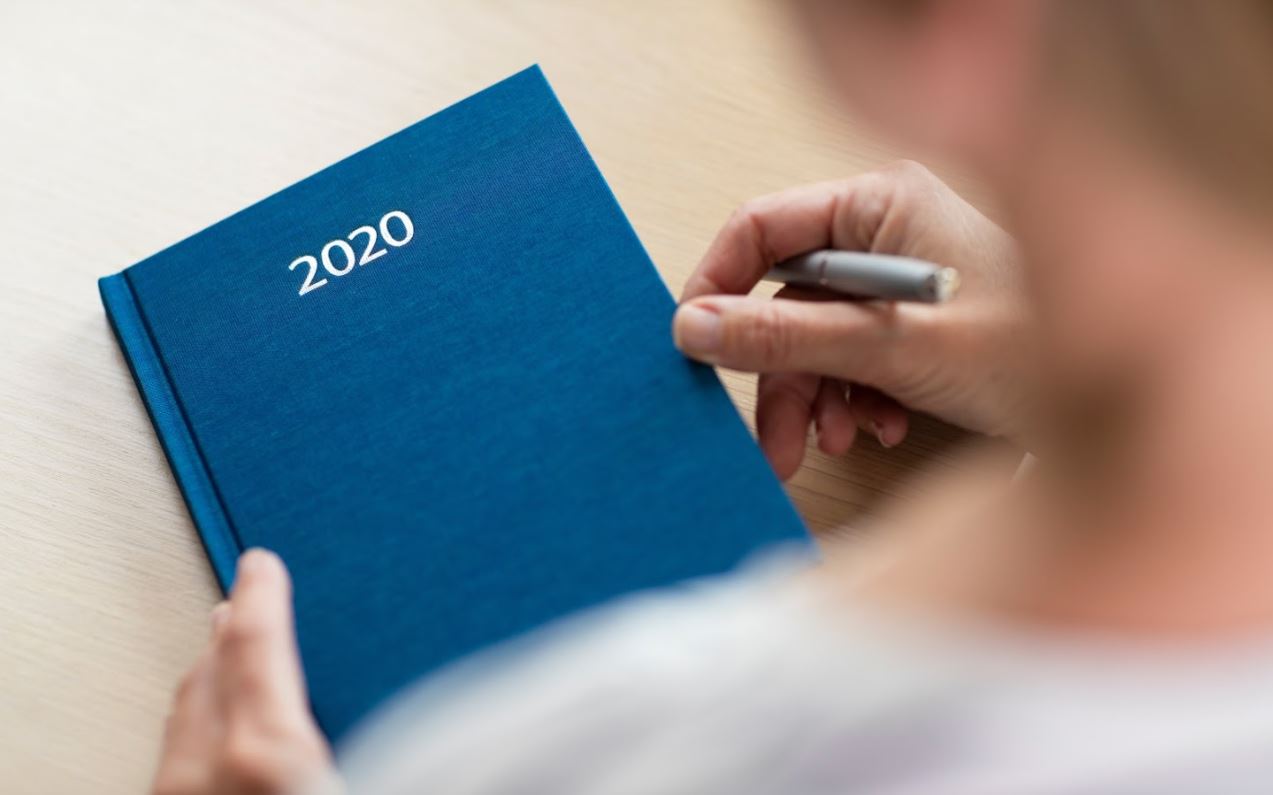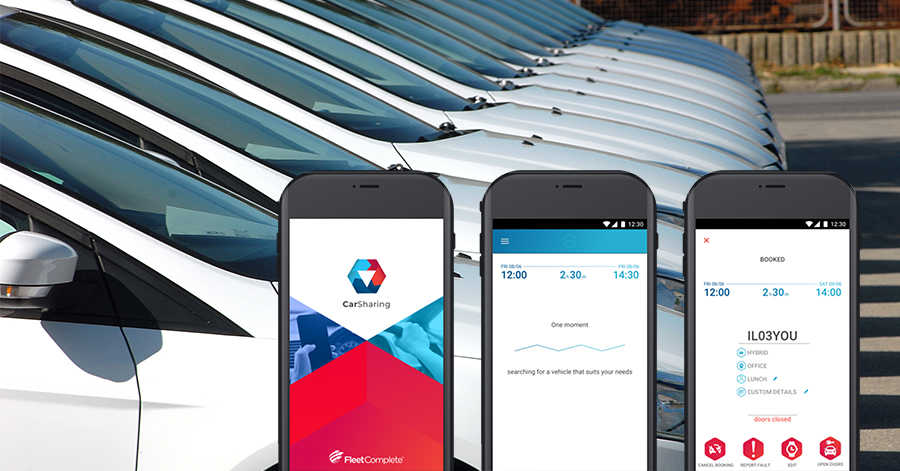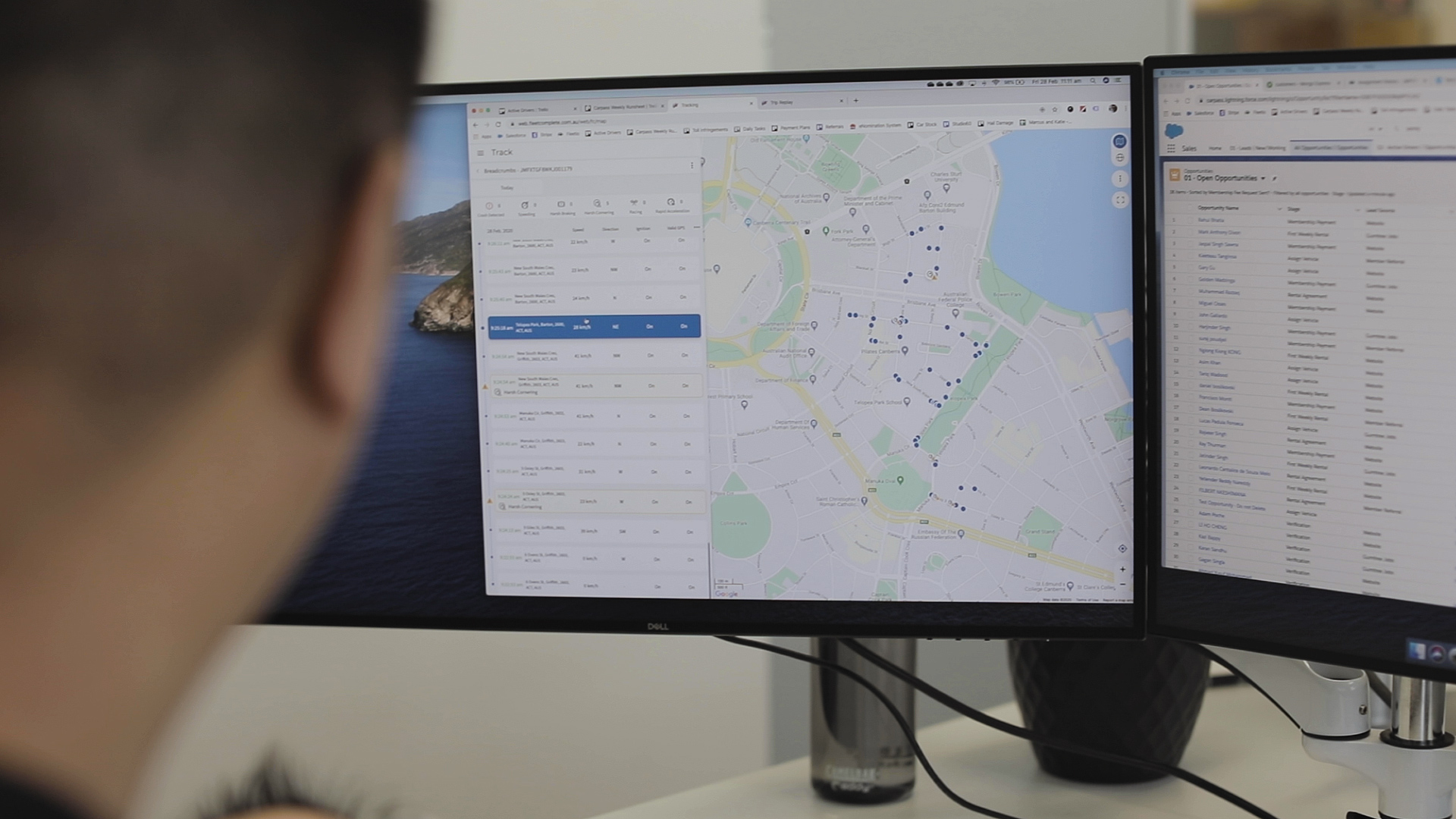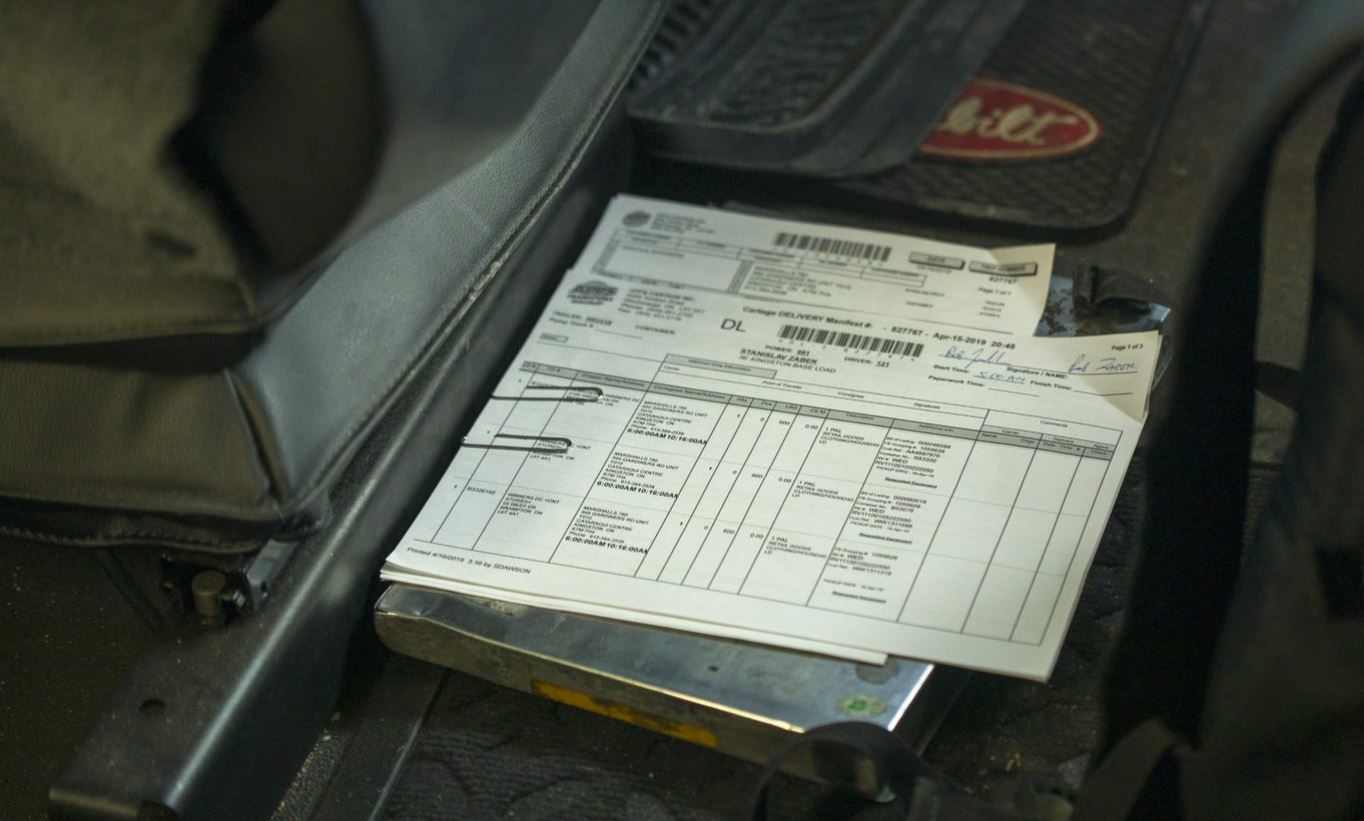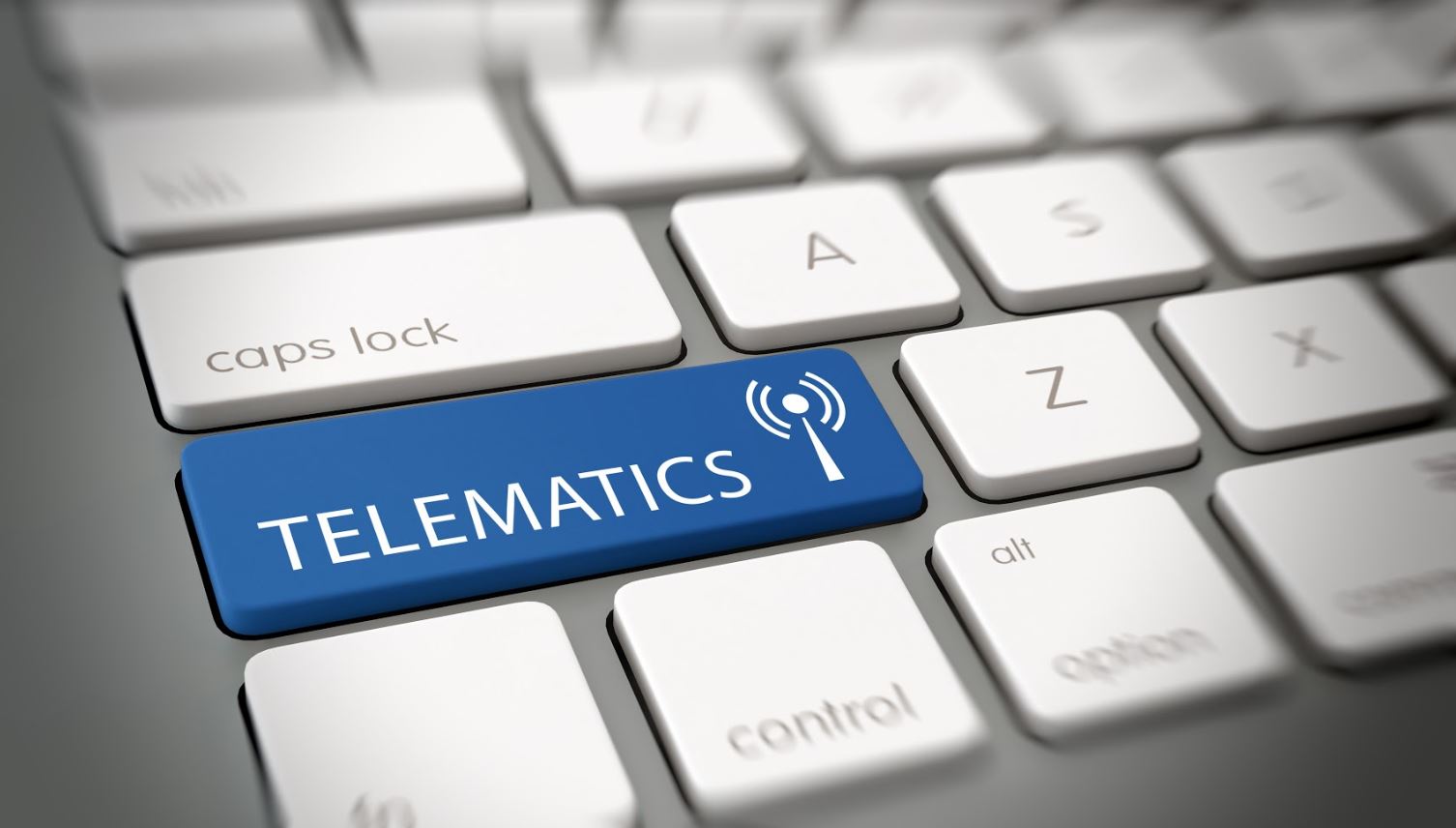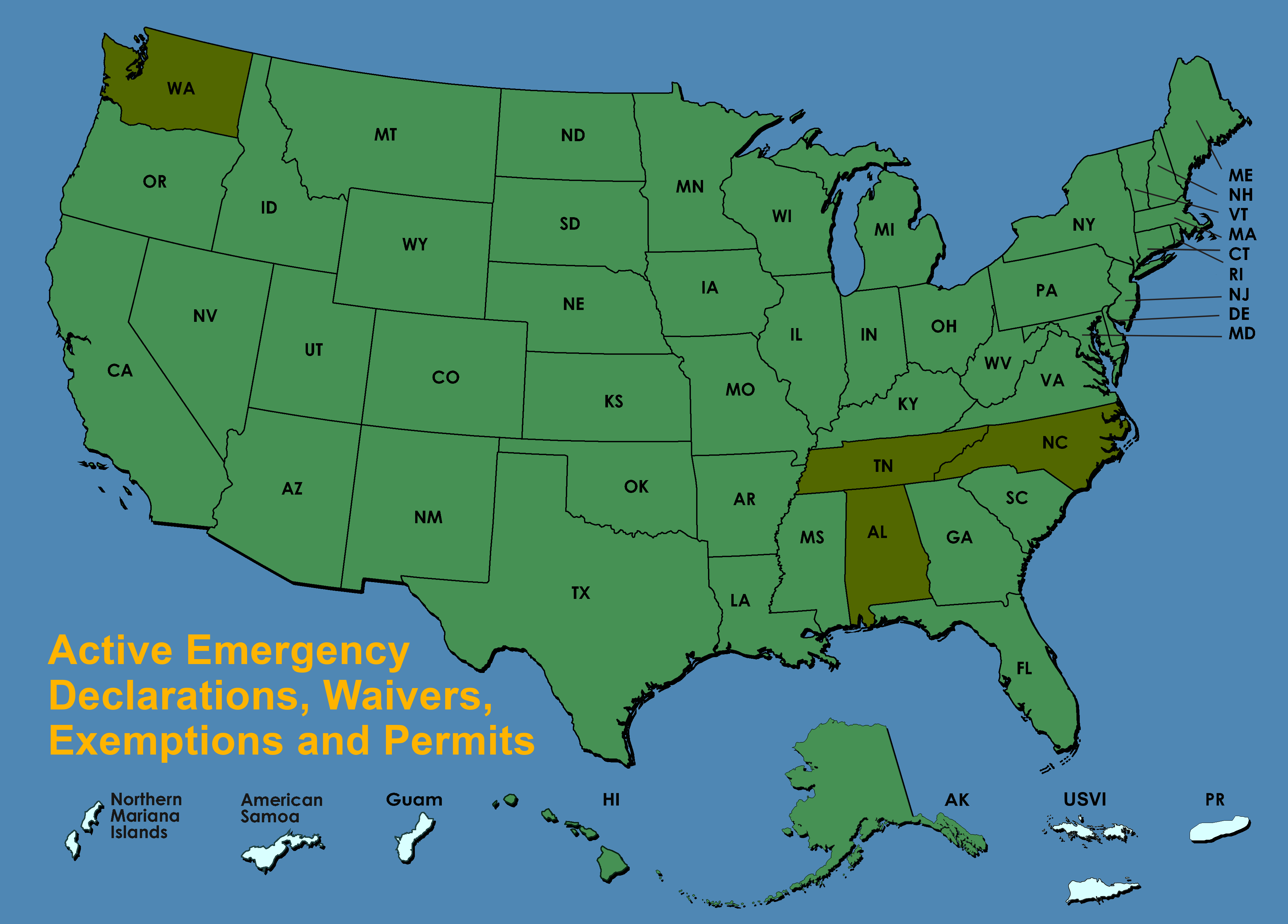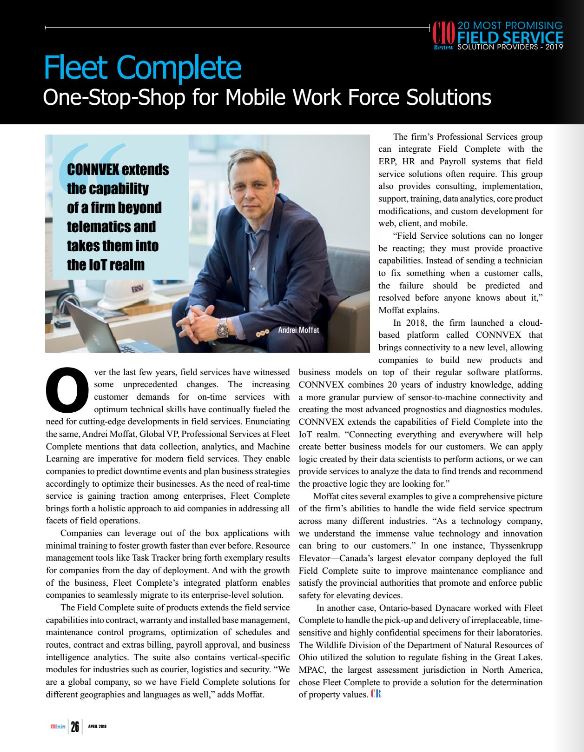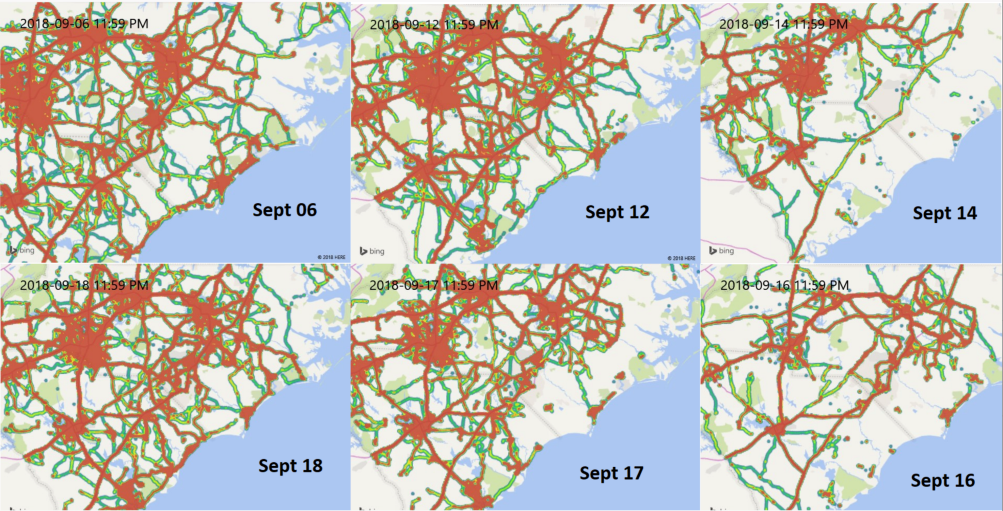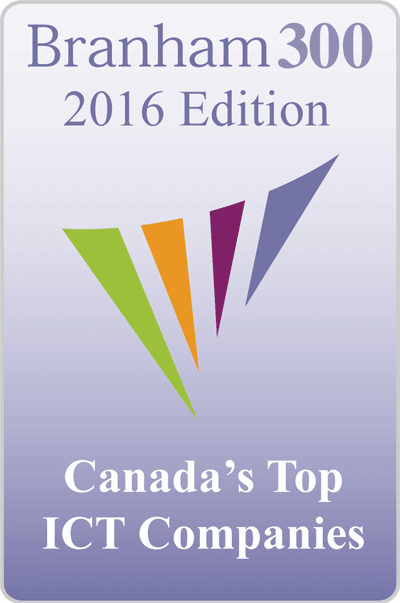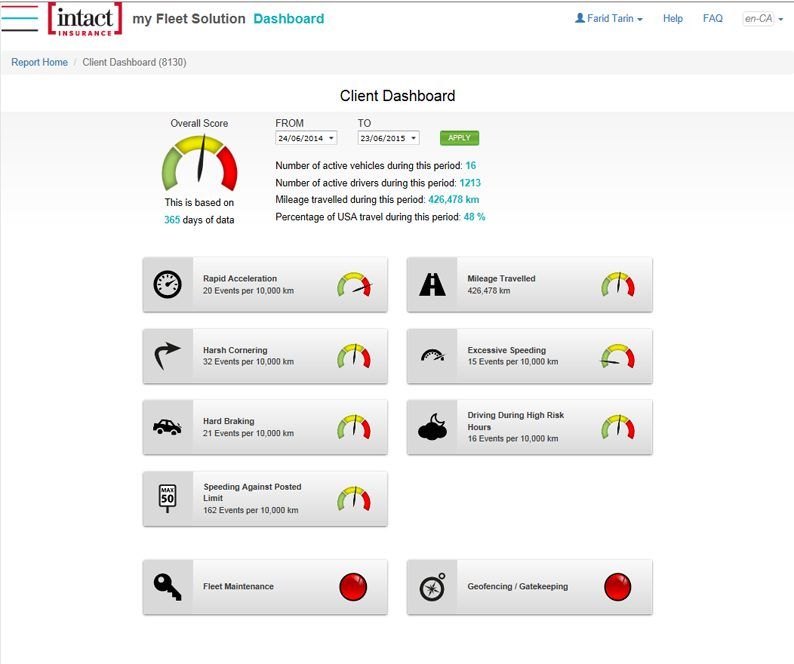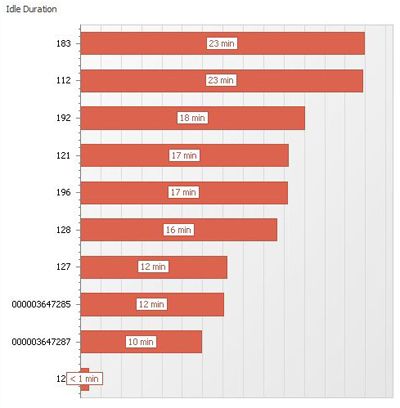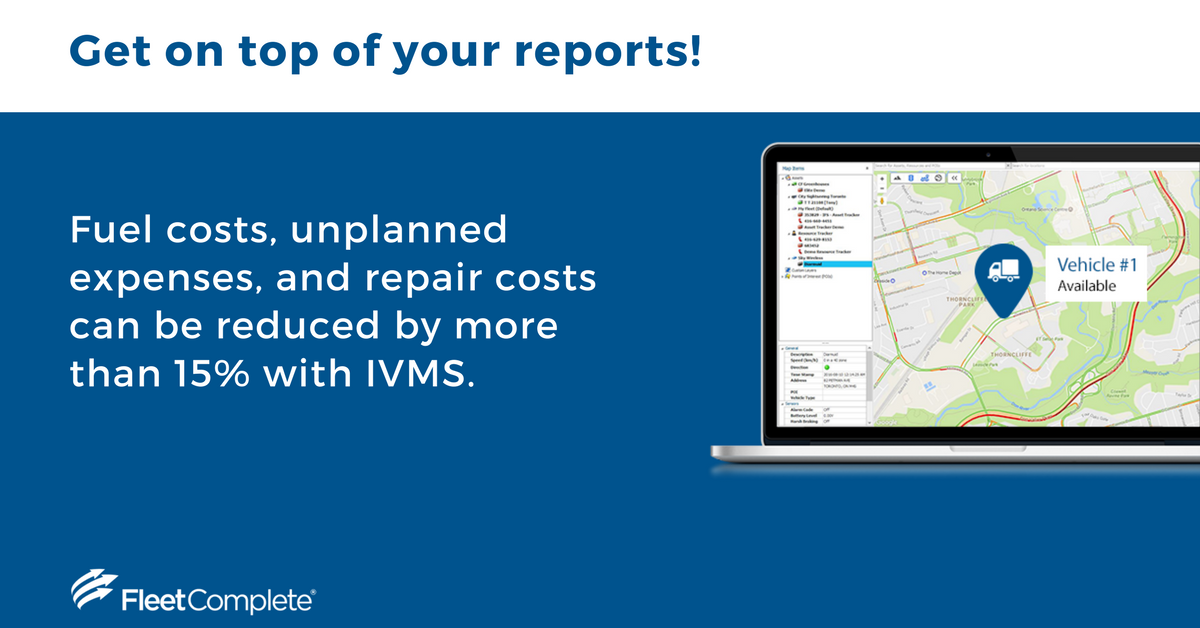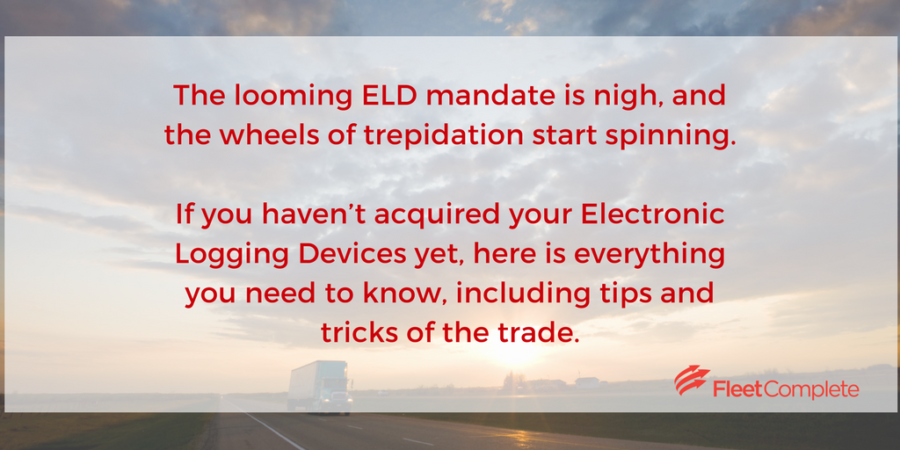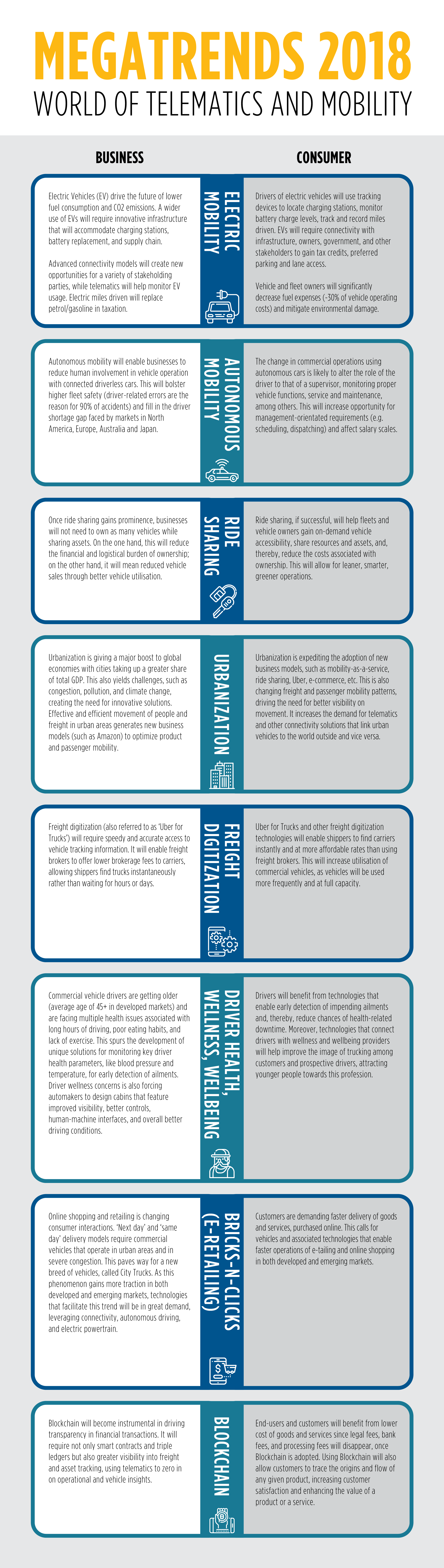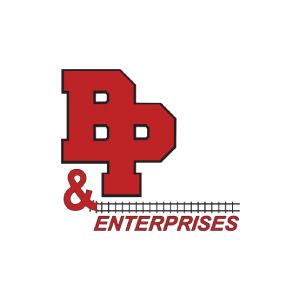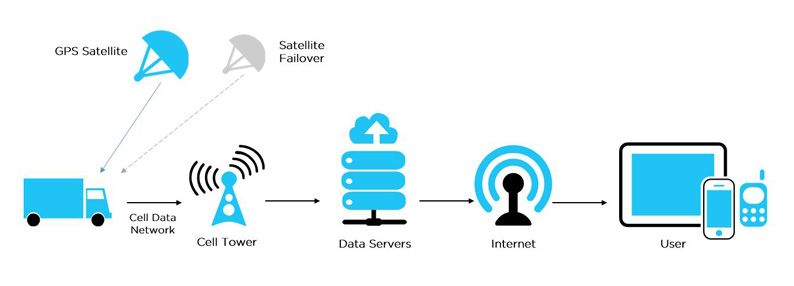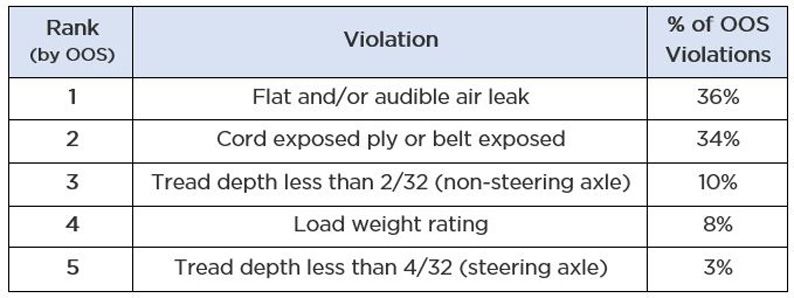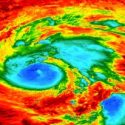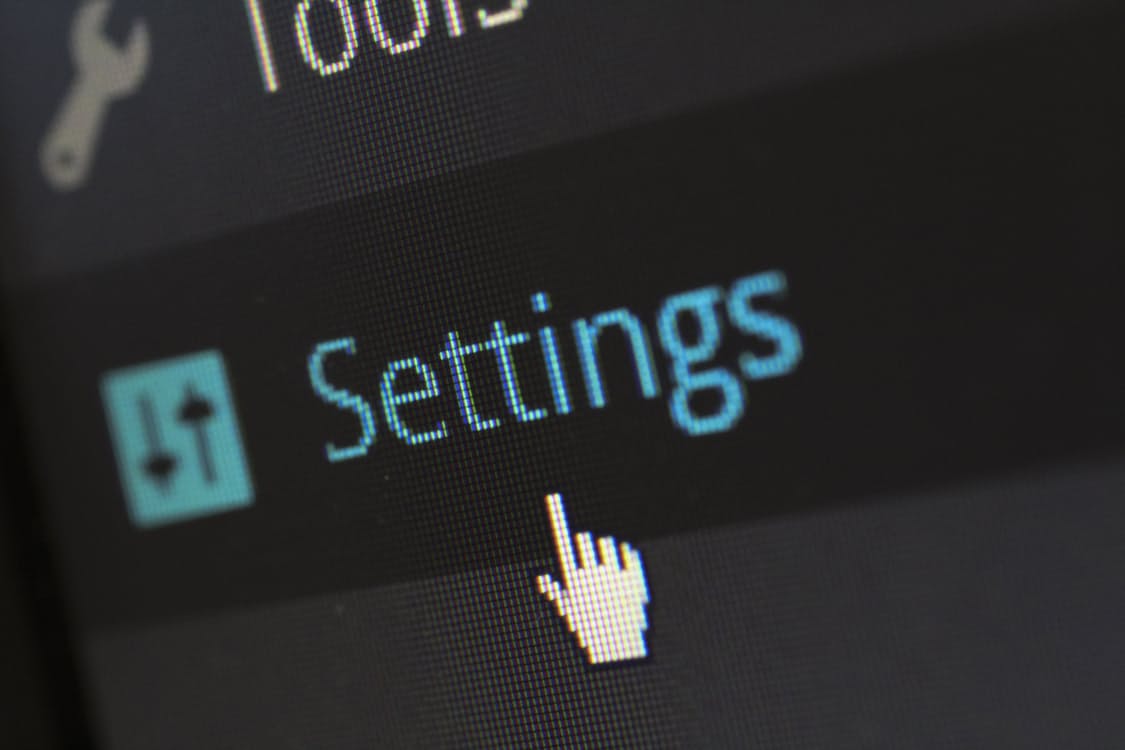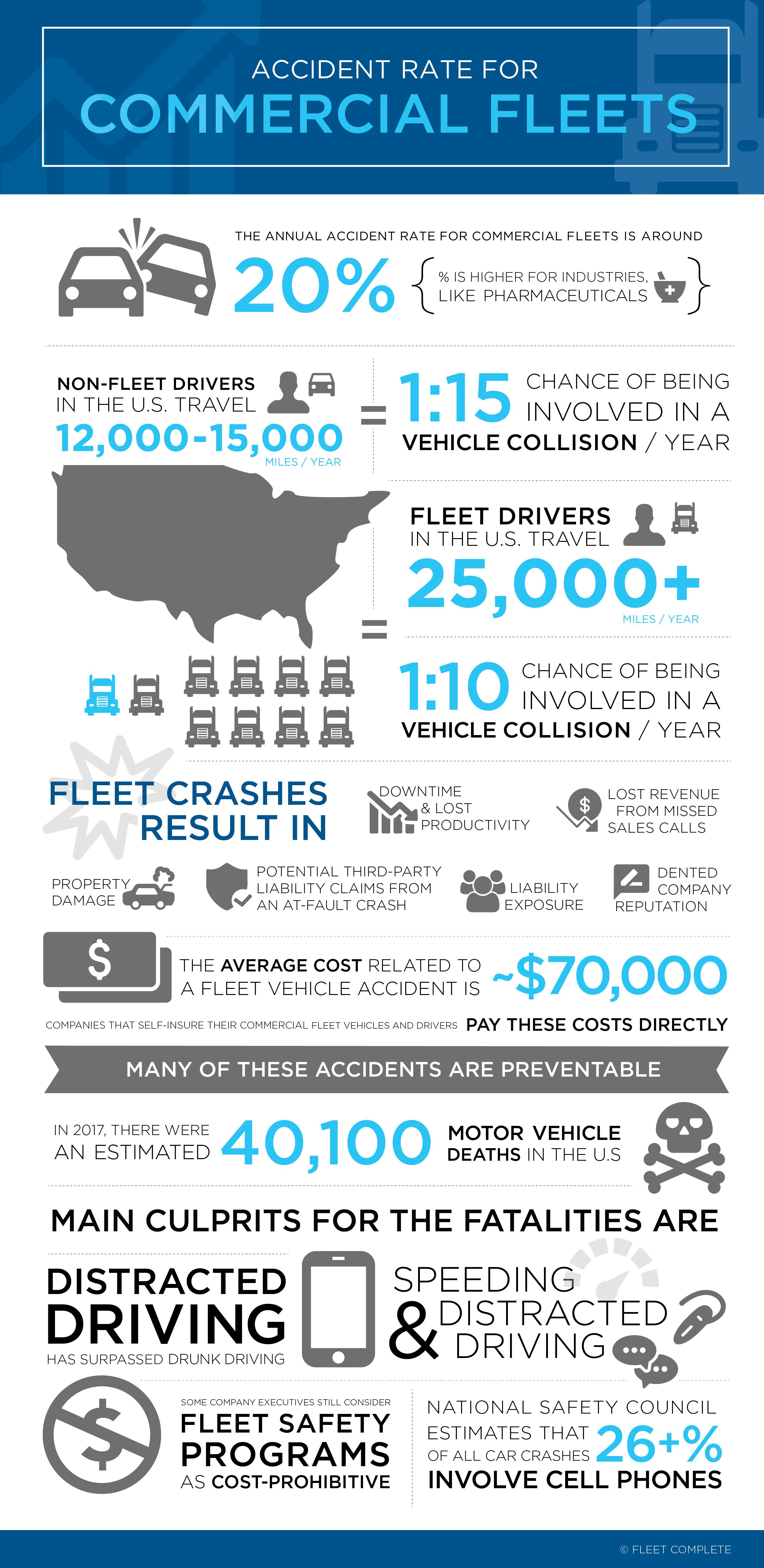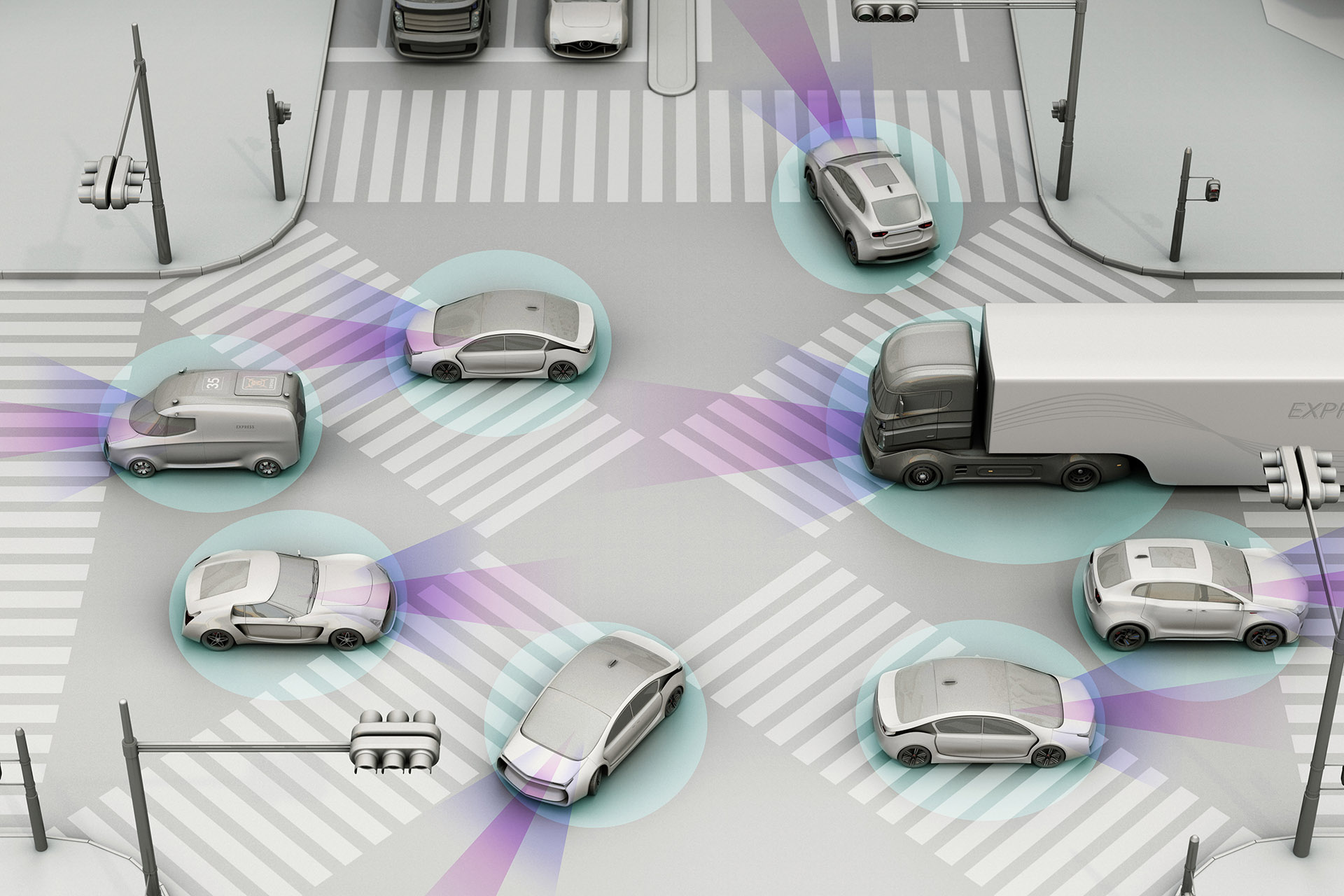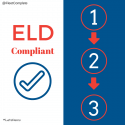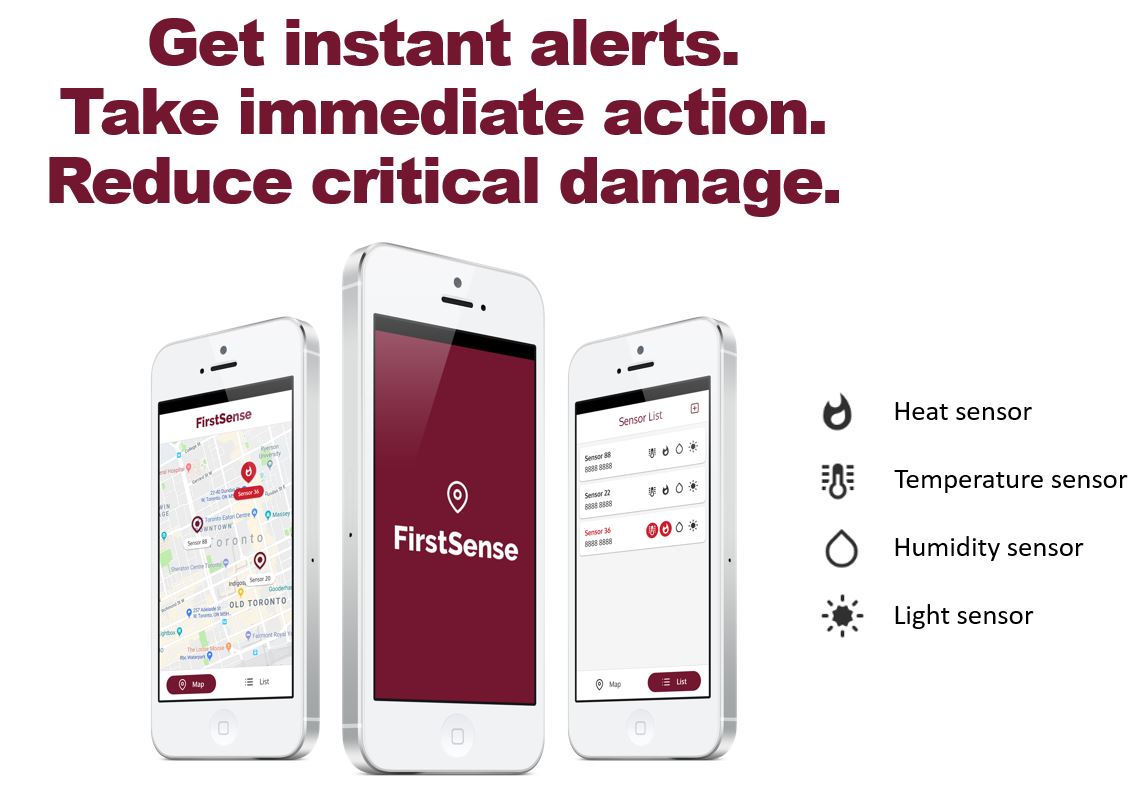New DVIR Features in Inspect App
Customized Vehicle Inspection Reports
With the new custom Inspect app, you can easily create company-specific inspection reports, make them available for drivers to download and edit and to deploy for pre, in-transit and post-trip inspections, while capturing all unique components that are specific to your operation.
Although not found in majority of existing DVIR solutions, the new functionality will help fleet managers to better organize, categorize and streamline driver vehicle inspection reporting across multiple types of fleets, locations and requirements.
 With Inspect app, you can easily catalog the driver vehicle inspection report (DVIR) electronically. The app provides a dedicated inspection report for both regulated and non-regulated drivers, based on the vehicle size, type and vocation. For example, a driver servicing the oilfields may have a different report than a driver working under a short haul radius.
With Inspect app, you can easily catalog the driver vehicle inspection report (DVIR) electronically. The app provides a dedicated inspection report for both regulated and non-regulated drivers, based on the vehicle size, type and vocation. For example, a driver servicing the oilfields may have a different report than a driver working under a short haul radius.
Each user has access to their Schedule Summary, which lists all schedules that are available to them for these different types of inspection reports. There are three different types.
- Regulatory inspection reports are the schedules that are maintained and uploaded by Powerfleet (formerly Fleet Complete) to ensure compliance with regulation as set out by the a specific regulatory body. These reports cannot be edited or deleted from the app.
- Custom Regulatory inspection reports are the schedules created by admin users when they wish to add new form fields to the existing Regulatory Report. The original Regulatory Report is unaffected – rather a copy of the report is saved with the new fields added. These types of reports can be edited and deleted.
- Custom Reports are the schedules created by admin users and are independent of the Regulatory reports, which can also be edited or deleted.
Example of a new category being added to a Custom Inspection Report in the Powerfleet (formerly Fleet Complete) web portal:
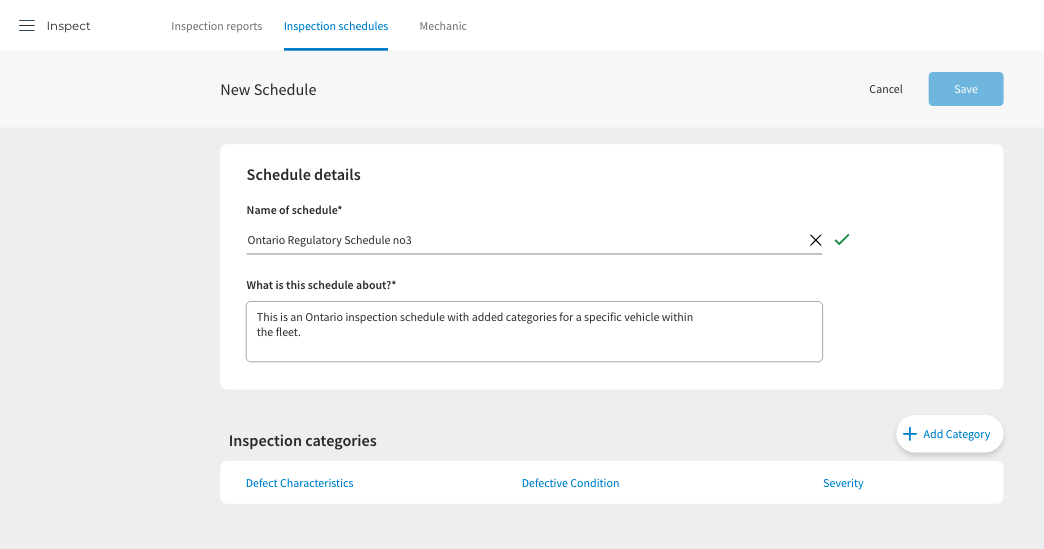
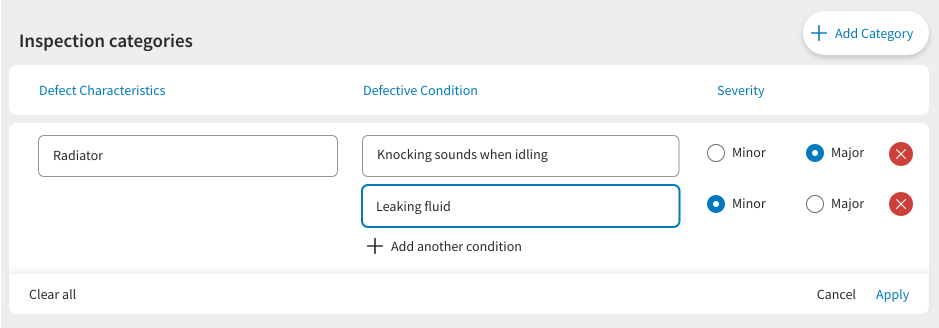
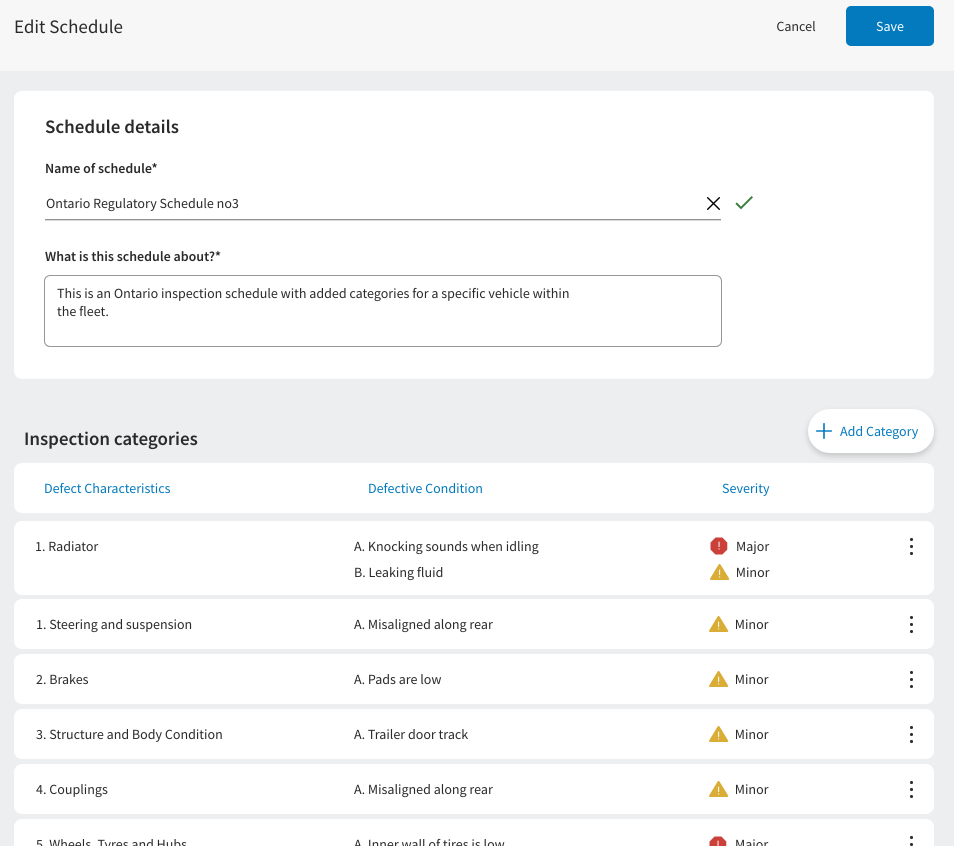
You can also clone the original schedule and make your additions to it. All the fields from the original copy will remain in the cloned version, but you can add new fields to elaborate further on the report. The cloned copy will be linked to the original one, so if there are updates to the original copy from the Powerfleet’s (formerly Fleet Complete)backend, all cloned copies will automatically update the original fields as well.
The ability to create a customized and streamlined inspection reports for any type of equipment or vehicle will assure that your drivers will always collect the exact information that is important to you in managing all aspects of your inspection programs.
“We know that no two types of equipment are alike… the ability to create a custom inspection report that allows you to duplicate your existing reports using our quick and simple software and mobile app will give you a leg up on your competition,” said Marc Moncion, Head of Safety, Compliance and Regulatory Affairs at Powerfleet (formerly Fleet Complete).
To understand why and how to create your own competitive advantage, let an expert on our team walk you through all of the benefits and get you setup. Start saving time and money with one is one of the most robust custom inspection tools in the industry that is uniquely available at Powerfleet (formerly Fleet Complete).